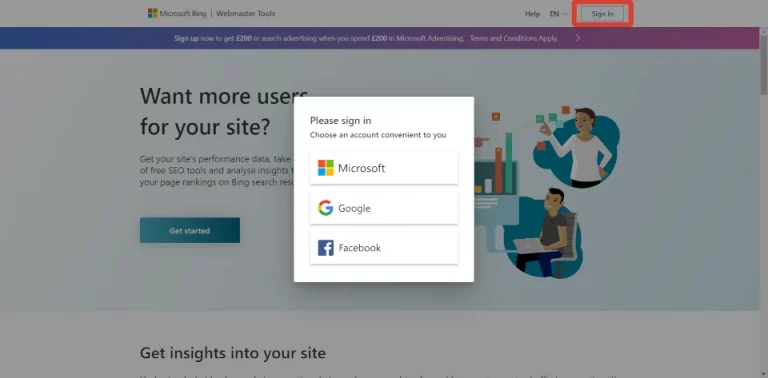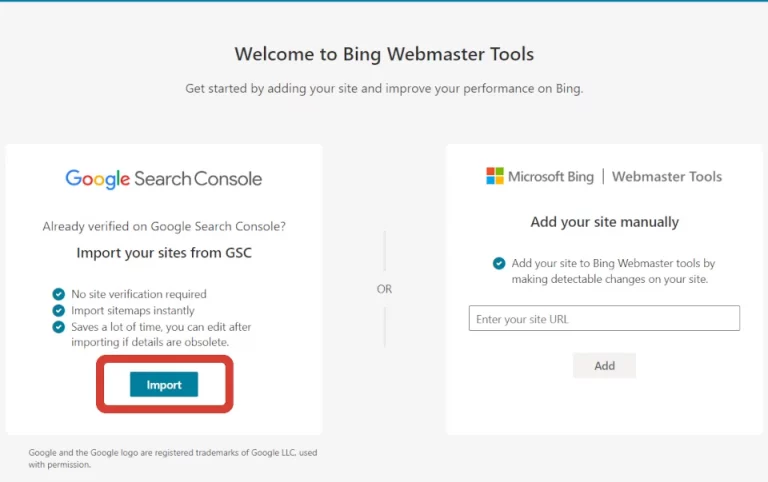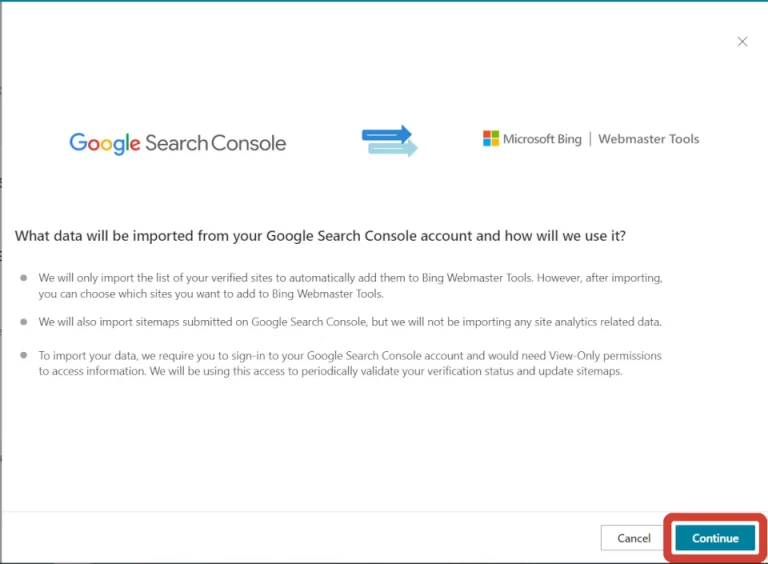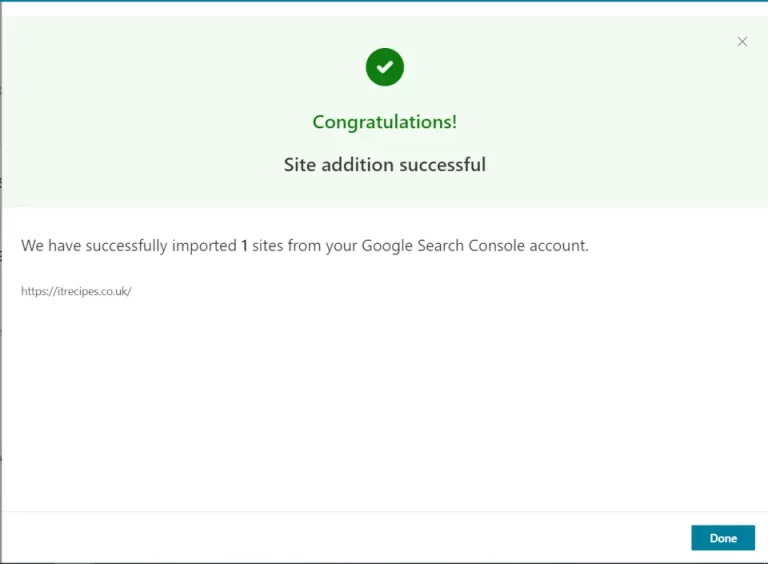Google isn’t the only search engine in town, have you ever heard of DuckDuckGo, Yahoo and Microsoft Bing? OK, granted they aren’t as big as Google, but Bing Search powers more search engines than any other – DuckDuckGo, Ecosia, HotBot, Lycos, Qwant, Swisscows, WebCrawler, Yahoo and You.com. We can submit a site to Bing once via Bing Webmaster and achieve exposure on 9 search engines.
Table of Contents
Why submit a site to Bing?
Bing is the 2nd biggest search engine with 3.57% market share, they also power DuckDuckGo 0.61% and Yahoo 1.31%. This gives Bing an indirect market share of 5.49% (Ecosia, HotBot, Lycos, Qwant, Swisscows, WebCrawler and You.com’s market share are so small we haven’t taken it into account). 5.49% is nothing compared to Googles whooping 92.37% market share.
Around 5.05 billion people use the internet every day, meaning Bing potentially has 274 million potential clients for us to tap into.
These numbers are even higher when we look at English-speaking countries, with 12.83% & 6.79% market share in the USA and UK.
What is Bing Webmaster?
Bing webmaster is Microsoft’s version of Google Search Console (GSC). It provides insights into what Microsoft thinks of our site’s performance and provides analytics on if and how their users are finding our site.
It’s also the best way to tell the Bing index crawler we exist. All website crawlers will eventually find our site, but telling them we exist speeds up the process.
Bing provides similar analytics to GSC.
- Total Clicks – How many times someone clicked onto our site through a search
- Total Impressions – How many times our site appeared in a search
- Average CTR – (Click-Through Rate) calculated by Clicks / Impressions
- Average Search Position – A ranking of where we appear in search results
- 1 top of the page 1,
- 16 bottom of page 1,
- 128 bottom of page 8
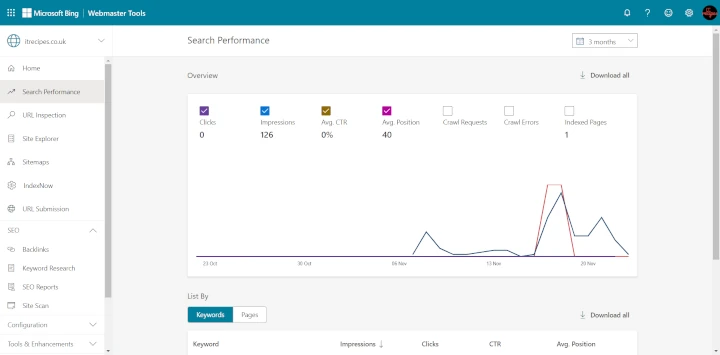
Site Scan a PageSpeed Insights Alternative
Occasionally, GSC emails stating we could improve our site. Things like “Your How-To is missing an image”. Once we submit a site to Bing, webmaster tools goes one step further, providing in-depth analysis of our site and recommendations on how to improve it.
This is via their Site Scan tool, think of it a Microsoft’s version of PageSpeed Insights (PSI). Using this and PSI we can make sure our site is the best it can be for speed, Accessibility, Mobile Compatibility and more.
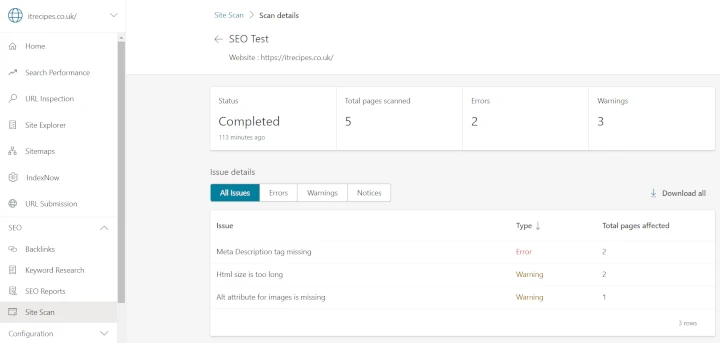
Amazing SEO Tools
Bing provides various tools that compete with some paid for SEO tools like ScreamingFrog, for free. Including Bing – Mobile Friendliness Test Tool which provides information very similar to parts of PSI.
By using these Bing Webmaster tools combined with PSI and GSC we get different opinions and viewpoints on if our site is technically valid, instead of putting all of our eggs in the Google basket.
Bing Webmaster includes:
- Keyword Research – See what keywords we are ranking for and get suggestions on future keywords
- Backlinks – Who has linked to our website.
- Site Scan – Similar to PageSpeed Insights, provides a list of issues affecting our sites performance and accessibility.
- Crawl Control – Tell Bing when our site is typically busy, so it doesn’t crawl and slow our site during these times
- Robot.txt Tester – If we are using a Robot.txt file to block search engines from crawling specific pages on our site we can use Bings tool to test it works correctly
Microsoft has made it easy to submit a site to Bing, we can import our data straight from Google Search Console. That means no verification file upload or CNAME changes. As we have already submitted to Google Search Console and verified, we will show you how to submit a site to Bing and 9 other search providers in only 5 quick and easy steps..
Submit A Site To Bing, Yahoo and DuckDuckGo In 5 Steps
Equipment
- Google Account (Free)
- Microsoft Account (Free)
Ingredients
- 1 Website
- 1 Website