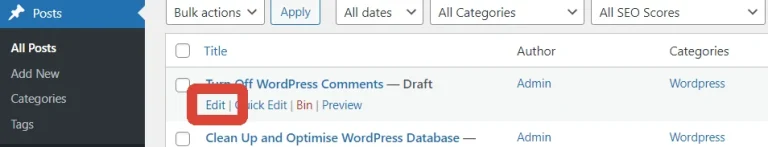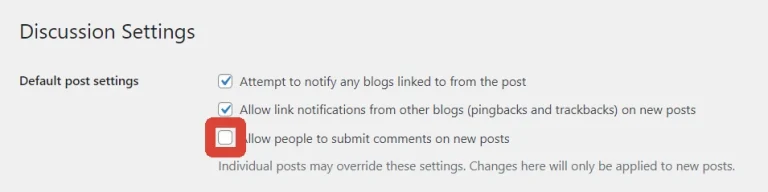If spam gets too much, then turn off WordPress comments site wide. It’s not a perfect solution, especially if you have a community who engages with your content but will give you some time while you find a solution (a new spam plugin).
Comments used to be a sign of great content, though now with the rise of social media sharing, this isn’t always the case.
Reasons to turn on comments
- You can remove comments you don’t feel are right for your website.
- User can engage with your content in ways they wouldn’t normally be able to outside of your website
- It feels more personal when you are talking about your website on your website
Reasons to turn off WordPress comments
- You can remove comments you don’t feel are right for your website.
- Spam – for the short period we have comments turned on we got at least 1 spam a day. That’s on a site that isnt marketed and no one really knows about
- They no longer impact SEO in the same way they used to.
In WordPress we have 2 options, first we can disable comments by default for any new Page or Post that we create or / and disable comments on a particular Page or Post. Which one you choose is up to you. We made the decision to turn off commenting after creating our first 15 posts. We then had to navigate through every post and turn each one off, so it might be best to make this decision early.
Please follow our WordPress Backup recipe before cooking
Turn off WordPress comments
Equipment
- WordPress
Ingredients
- Website
- Website
Instructions
Disable WordPress Comments For A Post Or Page
- Open your WordPress dashboard and navigate to a Post or Page you wish to disable commenting on.
- In the right Post menu (Under Set featured image), Open Discussion and untick Allow comments.
- Publish
Disable WordPress Comments Site Wide
- Open your WordPress dashboard and in the left menu select Settings > Discussion
- Untick Allow people to post comments on new articles, THIS WILL ONLY DISABLE COMMENTS ON NEW POSTS. If you want to disable comments on existing posts you will need to follow the above Disable WordPress Comments For A Post Or Page recipe on each post
Struggling with the above recipe? Hire a chef to do it for you