Spending time in front of a spreadsheet is all part of the process of running a small business, these spreadsheet formulas for small business will take some of the pain out of the process. And give you extra time where you need it. We also have a recipe on a few simple spreadsheet formulas.
Table of Contents
Calculate VAT (Value Added Tax)
No matter what you sell, the government will want their slice, then another slice and maybe some more. Tax calculations are one of the most important spreadsheet formulas for small business.
In the UK, your business will need to pay VAT, if your turnover is over £85,000. You can’t charge VAT and keep it if you turnover less than £85,000. They currently set VAT at 20%, to calculate VAT use the below formula.
=(Price without tax * VAT rate%)If you are not in the UK, you can swap out VAT for your country’s sales tax percentage.
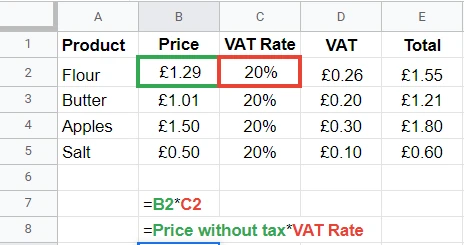
Break-even Point
COVID-19 has shown breaking even isn’t a bad thing. Not something we want to do consistently, but better than a loss.
Knowing what that figure is every month is mine, your and ours target, anything above this is an overachiever target. Once you hit break even remember the date, next month your challenge is to get there a little quicker.
Fixed Costs are costs that don’t change or change by a very minor amount. For example, rent, utility bills and insurance.
Sales price per unit is how much you sell your product to the consumer.
Variable costs per unit is normally businesses biggest expense, these are costs that can fluctuate every month, like labour and materials.
=(Fixed Costs / (Sales Price Per Unit–Variable Costs Per Unit))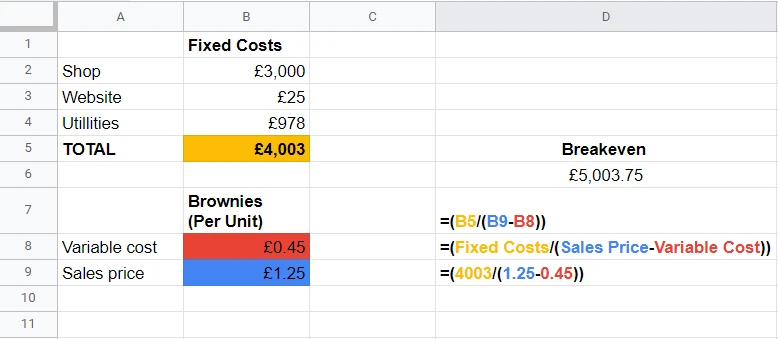
Sparkline chart
I am sure you have created a normal chart before. But did you know you can create a chart within a cell? It can provide a simple overview of your data without taking up the space.
=SPARKLINE(range, {"options"})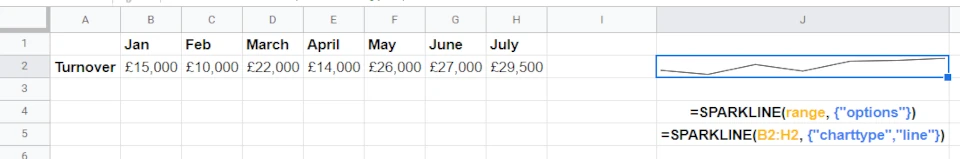
VLOOKUP
Have you ever needed to look up information in another table, you can with a vertical lookup. Using this formula can allow us to take an Employee ID and see who it is associated with.
=VLOOKUP(Lookup Value, Range To Look In, Column To Display, Is the Range To Look In Sorted)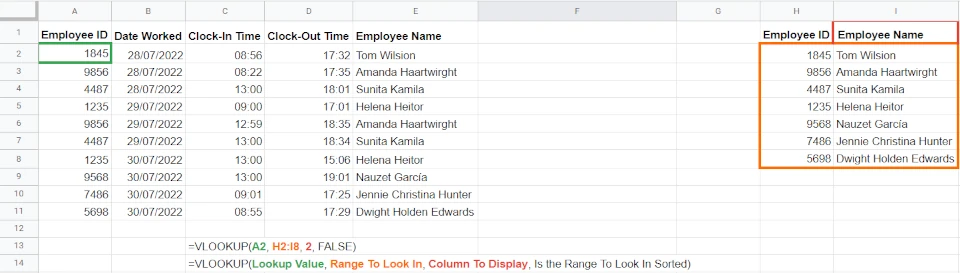
Struggling with the above recipe? Hire a chef to do it for you

