SEO is hard, so we have gathered together the top terminology, definitions, buzzwords and abbreviations. So we created a SEO Glossary to help us get through a day of “Why aren’t I ranking on the 1st page?”.
SEO – Search Engine Optimisation: The task of improving our website and content to better suit the needs of a search engine. To appear on the 1st page.
Error Code Glossary
301 Redirect: Permanently redirect a user to another web page.
Supermarket have moved the baked beans to the other side of the shop
302 Redirect: Temporarily redirect a user to another web page.
Supermarket have moved the baked beans to the end of the aisle while they are on sale
4xx status codes: Error code sent by the server when a request was unsuccessful. EG 404 error Page Does Not Exist.
Supermarket no longer stock this brand of baked beans
5xx status codes: Error code sent by the server, normally shows that the server has an issue. Similar to your car not starting, wait it might work but sometimes it doesn’t.
A
AMP – Accelerated Mobile Pages – An open source project created by Google to help publishers optimise web pages and content on mobile devices. AMP is no longer a focus at Google instead they focus on Core Web Vitals.
ALT Text / Alt Attribute – A description of an image inside our site’s code (HTML). Accessibility users and search engines use this to understand our image.
Authority – How reliable our website is based on a search engine’s algorithm.
thetimes has a high authority as it’s a known news publisher that has been around longer than us, while we have a low authority as we have only been around for 5 minutes and need to prove ourselves.
Algorithm – Advanced computer math used by search engines and social media to determine if our content is worthy of the first page.
Analytics – Statistics about who, why and when users have visited our website.
How many people walked into our shop, what did they buy and what order did they put things in their basket.
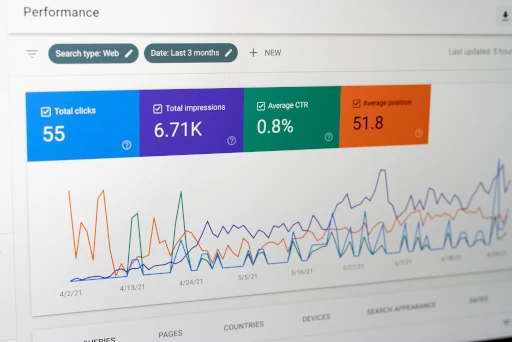
B
Backlink (Inbound Link) – A link pointing to an external webpage. Google uses how many links pointing to our site as a ranking factor.
Black Hat – The stuff that will get you on Google’s naughty list, don’t employ practices that go against Google’s webmaster guidelines.
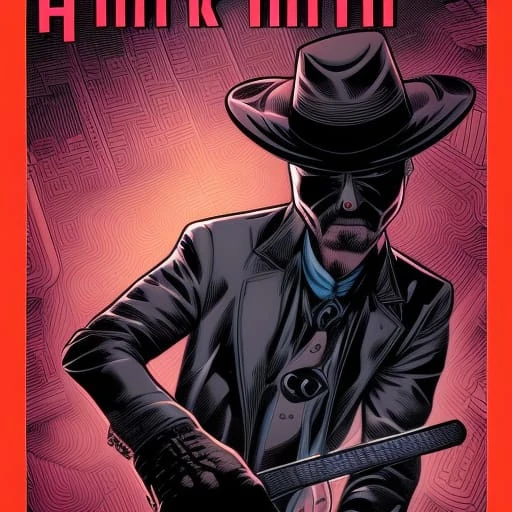
Bounce Rate – The amount of users who leave a webpage after only viewing one page.
Branded Keyword – A search query (keyword) that is brand specific. E.g.: “Jamie Oliver Cook Book”
Breadcrumb – A link that lets us know where we are and how far you are from the homepage.
I.T. Recipes > SEO > SEO Glossary is this page’s breadcrumb.
Broken Link – A link leading to a 404 error page. This can happen if a web page is removed or its address (URL) has changed.
C
Cache – Storage that collects data to help websites load quicker, typically temporary.
ccTLD – country-code Top-Level Domain – used to define a domain for a specific country or region.
| Country | ccTLD |
| United Kingdom | .co.uk |
| France | .fr |
| Ukraine | .ua |
| European Union | .eu |
Conversion Form – you guessed it, a form where we can collect user contact details and potential leads. Often used on a newsletter sign-up page.
Crawler (Crawling) – A giant spider, not actually, it’s a program / automated bot used by search engines to gather and index the internet.

CSS – Cascading Style Sheets – Code that defines how our site looks.
D
Deep Link –
- A link that opens a mobile application EG if you have Instagram installed, when you click on an Instagram link the app will open. Here give it a try.
- A link that directs a user to anything that isn’t our home page. This refers to a hierarchical system where our home page is the boss and any link to a page under them is a deep link. Here is a deep link.
De-Index – When a search engine removes a site or page from its search results.
Disavow – If we have inferior quality spam sites linking to our site we can ask Google to ignore them. Not all backlinks are equal, having lots of spammy links is worse than none.
E
External link – A hyperlink that points to another webpage. This is an external link.
F
Featured Snippet – A small excerpt at the top of Google search.
The Fold – Anything on your site that sits below the users screens lower edge. We can scroll down but not visible when the page first loads. Search engines will focus on content first seen by a user when our page loads.
On mobile the fold for this page is the content below our Feature Image
On desktop the fold is anything below SEO–Search Engine Optimisation:
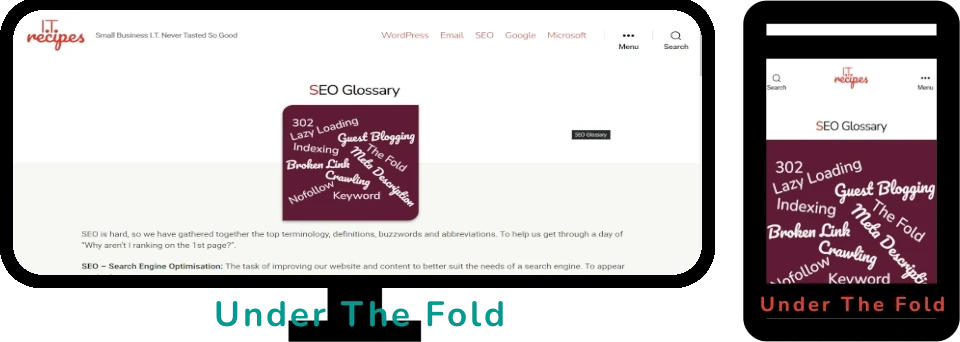
G
Google My Business – A local business directory created by Google.
Google Search Console – A tool provided by Google for us to monitor how our website is performing in their search results
Guest Blogging – The practice of publishing a blog post / content on someone else’s site. Often for free but with a link to your site which will help with backlinking.
H
Headings – Text that allows us to section our content. Each letter in this post is a heading to help you find information
HTML – HyperText Markup Language, code that defines the content of our website
I
Image Compression – reducing an images size to speed up our website. Use wemp instead of PNG or JPEG.
Indexing – Search engines use this process to analyse and catalogue our website. Once completed our pages become Indexed.
Inbound Link – A link from another website to yours.
Internal Link – A link from your website to your website. For example, this link will take you to our SEO category page.
J
JavaScript – Code that can do fancy and complicated task from applying basic text animations to running part of your WordPress.

K
Keyword – A word or string of words that a user would use to search for information. Each page we create should be optimised for a specific keyword.
Keyword Difficulty – Level of competition and difficulty to rank for a particular keyword.
Keyword Research – Searching for keywords to target in your content. These can be based on volume, difficulty, and others.
Keyword Stuffing – The overuse of keywords in our content in an attempt to rank higher.

L
Lazy Loading – A method used to improve page speed. Lazy loading defers loading of an object until it’s needed (Typically below the fold).

Link Building – The process of improving SEO by getting more inbound links to our website
Link Schemes – Spammy tactics used to trick search engines to increase search rankings, by buying / selling links, or other manipulative tactics.
Long Tail Keyword – Longer, more specific queries that include over three words.
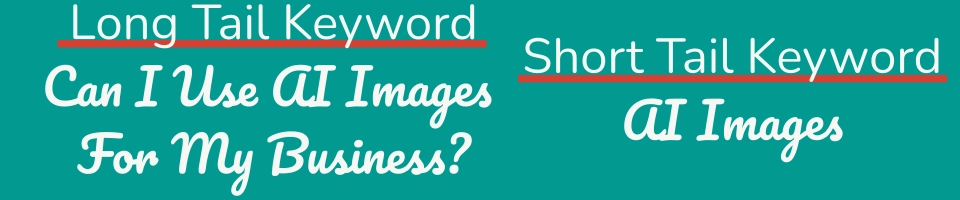
M
Metadata – Data telling search engines what our website is about.
Meta Description – A brief description of fewer than 160 characters of the contents of a page and why someone would want to visit it. They display this on search engine results pages below the page title as a sample of the content on the page.
Minification – The practice of removing unnecessary characters in the source code to help a page load faster without affecting functionality.
CODE WITHOUT MINIFICATION
<html>
<head>
<title>Your Websites Title</title>
</head>
<body>
<p>This is an example of a simple HTML page with one paragraph.</p>
</body>
</html>
CODE WITH MINIFICATION
<html><head><title>Your Websites Title</title></head><body><p>This is an example of a simple HTML page with one paragraph.</p></body></html>N
Nofollow – Method signalling search engines to not pass SEO credit to another site.
O
Organic traffic – Number of users who find our website on the SERPs (Search Engine Result Page) instead of a paid ad.
P
Page Title – The name we give to our page. This page is called SEO Glossary, check the tab.
Pagination – When a series of content is broken up into a multi-page list. Think of category pages on e-commerce sites.
People Also Ask – A feature that can show up on a SERP showing questions and answers related to a query.
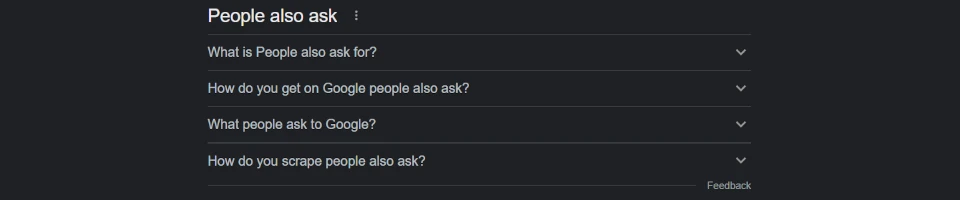
Pay-Per-Click (PPC) – Method of purchasing Ad Space. Only pay if an internet user clicks on your Advert, No win no fee (Google Ad-Words uses this method to sell ads).
PageRank – Google assigned value showing how quick your site is.
Page Speed – How quick our webpage loads. Factors include image formats, unused code & files, font files.
Q
Query – The words / phrases an internet user enters on a search engine.
R
Ranking Factor – The factors that affect a website’s ranking on search engines. See backlinks.
Redirection – When a URL is moved from one location to another. (See 301 and 302 Redirect).
Referrer String – A piece of information sent by a user’s browser when they navigate from page to page on the web. It includes information on where they came from previously, which helps webmasters understand how users are finding their website.
Responsive design – A design method allowing a website to change based on the device it’s being viewed on (Mobile or Desktop).
Test your own website on your desktop, mobile and a friend’s mobile to see how it defers
Robots.txt – A simple text file informing search engine crawlers what should be ignored. We might not want certain posts to be available on a search engine as they don’t provide any value to new customers EG: our accessibility statement.
RSS Feed (Really Simple Syndication) – A subscription-based way for users to receive updates on our website (new posts, etc). Not used as much now but provided by default in WordPress www.yourdomain.com/feed.

S
Search Intent – Why did a user search for that query. EG Purchasing a present, cooking a recipe.
Search Volume – The number of times a keyword is searched over a period.
Seasonal Trends – Halloween, Summer, Winter, Christmas.
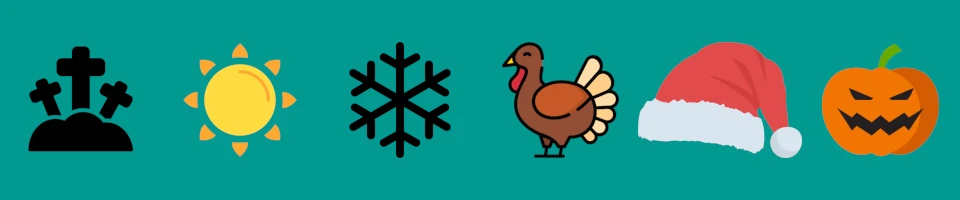
Seed Keyword (Root Keyword) – A short-tail keyword, which is the primary keyword we want to rank for and considered the umbrella term.
Search Engine Ranking Page (SERP) – Our search results page, normally includes adverts, 10+ search result, People Also Ask, Images
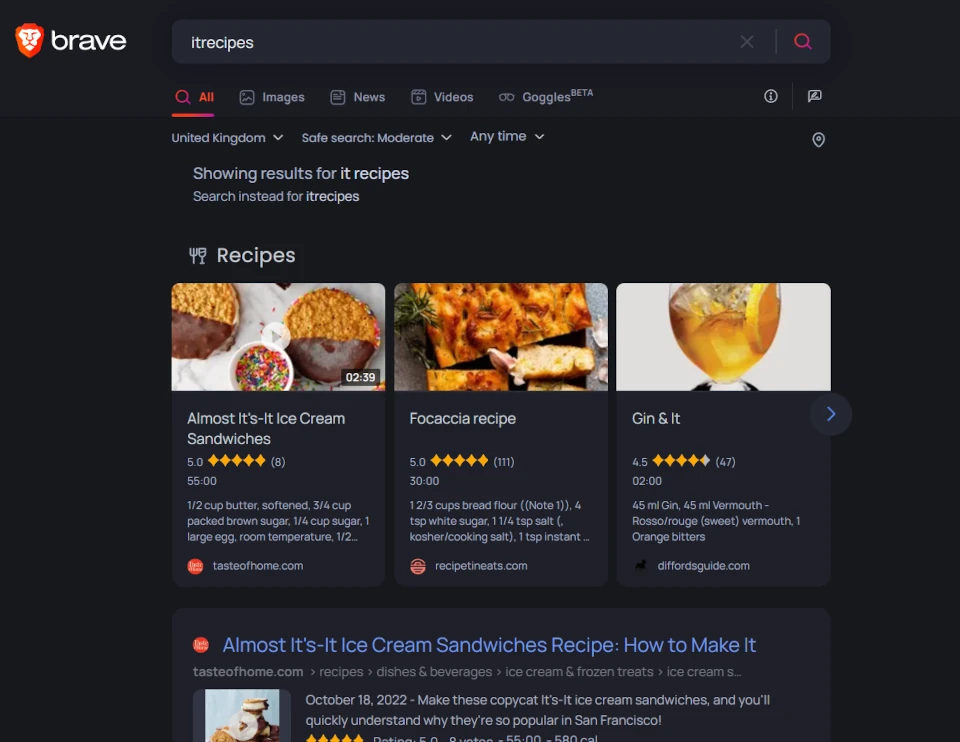
Sitemap – An A to Z of every page on our website. Lists every page and how it links to another. Often in a HTML or XML format.
Social Media – Online social networks like Facebook, MySpace, Twitter, ETC.
Spider – Also known as a web crawler, it’s a computer program that searches everything on the internet and collects information about websites. (Also see crawler / crawling)

SSL Certificate – A Secure Sockets Layer Certificate is used to encrypt data that passes between a web server and the browser. A website without an SSL certificate is vulnerable to hackers who may gain access to confidential information.
Structured Data – A set of data that is organised and tagged to help search engines understand the information. EG Events, HowTo’s Recipes.
Subdomain – A subsection of our primary domain helps organise our website and allow easier navigation.
T
Traffic – The amount of visits to your website.
Title Tag – The title of our page, enclosed in a <title> HTML tag, inside of the head section <head> of the page. It appears in search engine results and at a browser tab title.
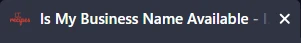
Traffic Rank – The volume of traffic our site gets compared to all other sites on the internet.
U
Unnatural Links – Links for links sake, easiest description is our site linking to an article on King Henry 8th (Also see link schemes).
URL – The web address of a page on our site (example: itrecipes.co.uk/seo-tips/).
User Experience (UX) – How someone feels while using our site, product or app. EG Was our website easy to use? Is the navigation simple? Does it look pretty?
W
White Hat – SEO tactics that comply with best practices and don’t manipulate search engines. It’s the opposite to the Black Hat stuff.
Website Navigation – The stuff on a page like menus, links, images that allow you to access various web pages on a website.
X
XML – Stands for eXtensible Markup Language which is used by search engines to understand website data.






