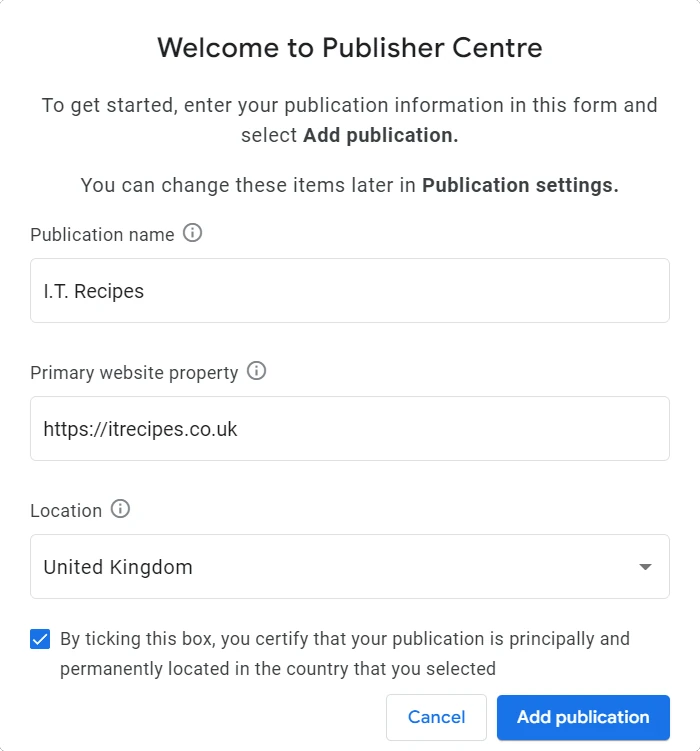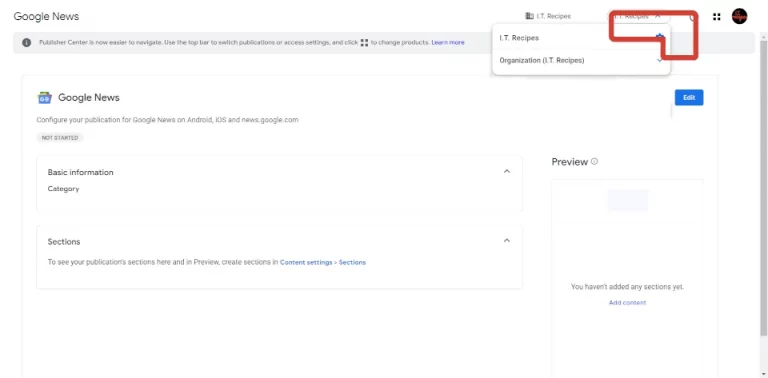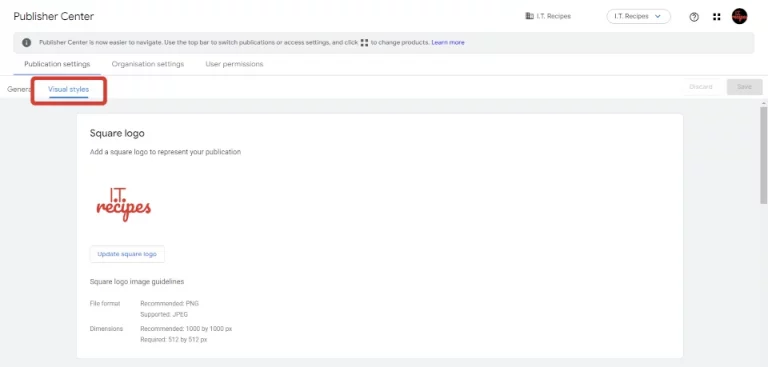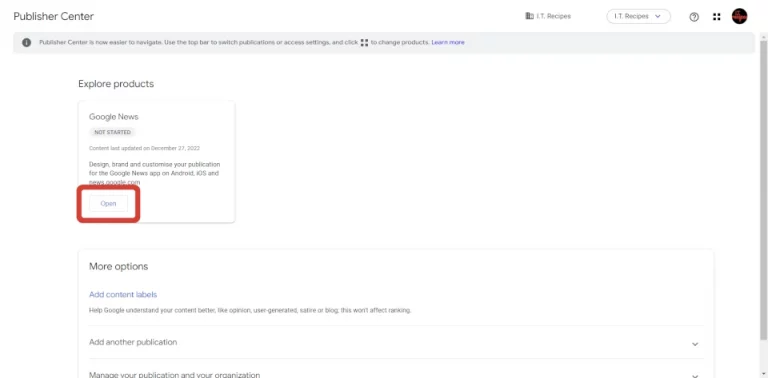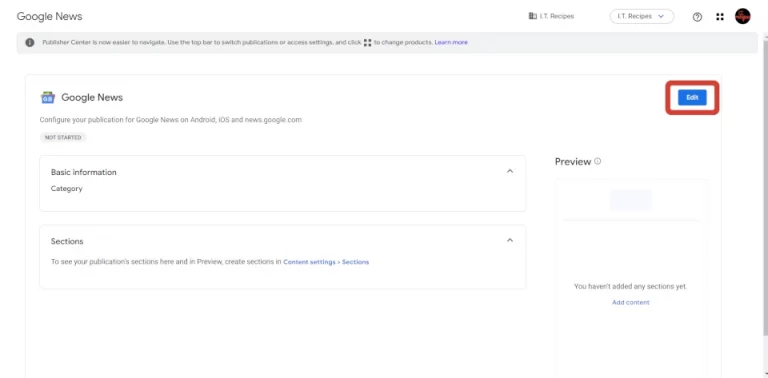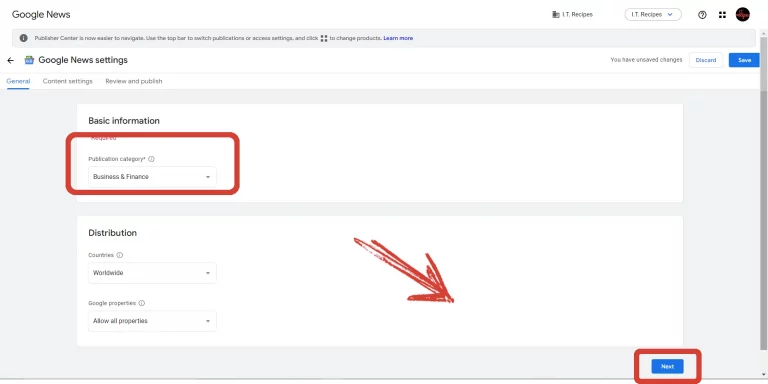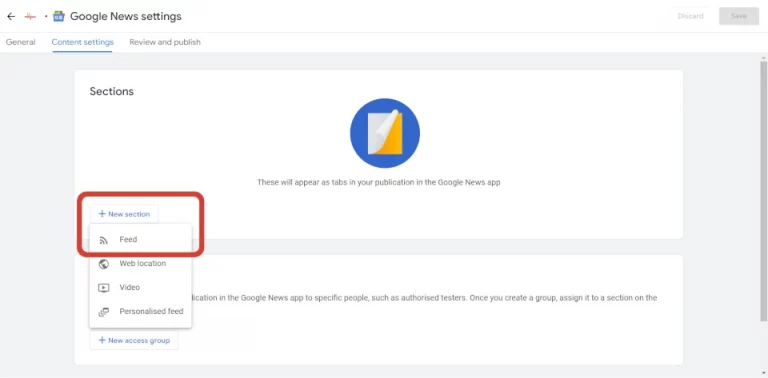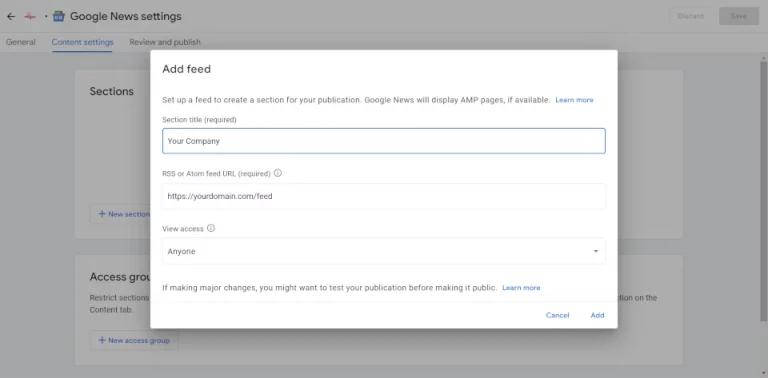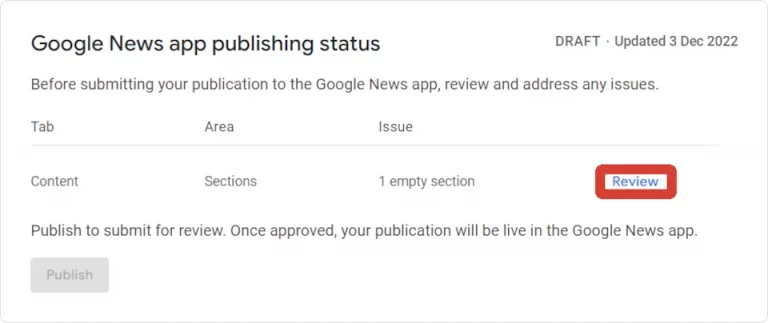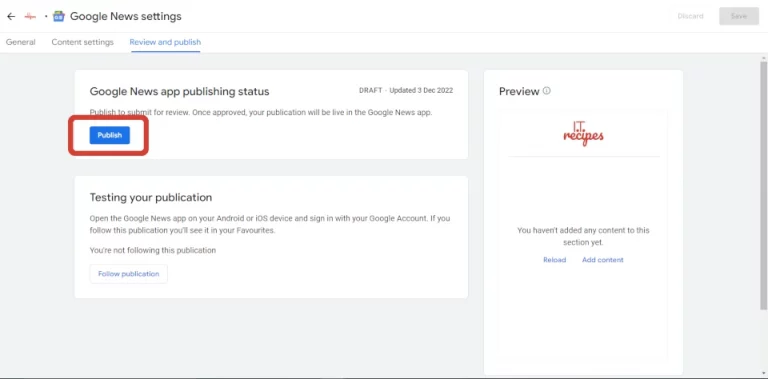If you publish content, blogs, or anything interesting then you should have a Google Publisher Centre (GPC) account. A GPC account allows us to get content featured on Google News putting our content in front of extra eyes. Its a great way to improve SEO, we created a step by step guide on how to publish on Google News Publisher Center to help.
Table of Contents
What Is Google News?
“Google news is a news aggregator to help organise the world’s news.”
Google News isn’t just for news, it’s for content. Navigate to news.google.com and explore your own news feed. We will find articles about what Google thinks we are interested in and articles about what we have told Google we are interested in.
Google Search talks to Google News. We will find articles based on our searches and news articles displayed at the top of many search terms.
Why Should We Use Google News?
Any potential client will have searched around for potential solutions. Our dishwasher recently displayed an error, before we called an engineer we searched the error code and watched videos on YouTube until deciding a professional engineer was the best option. Our clients do the same, be it searching for the best pizza restaurant or a shop owner looking for a new POS system.
Google News reaches 600 Million visitors per month, that’s a huge number of potential content readers and it’s FREE.
A recent survey by Morning Consult it showed 15% of Americans use Google News every day to get their news. Compared to 20% for all news websites like Fox, CNN, etc.
Next we have trust. Edelman’s 2016 Trust Barometer shows that 60% of the people surveyed trust Google News over any source. By featuring on their platform this trust is in-directly applied to our brand.
Where Do I Sign Up?
Google News Publisher Centre is the place to start, it allows us to:
- Manage our news content
- Add and manage paywalls
- Add and manage Google Ads for our content
- Control our branding elements
- Collaborate with our colleges on writing and editorial tasks
How to get featured on Google News
There is no guarantee that our article will be featured anywhere on Google News. Google states they will only publish ‘high quality content’.
What is high-quality content? Only they know the correct answer. But we can perform a few tasks to improve our chances.
- Complete all aspects of our profile
- Publish frequently
- Include quotes and links to research in our articles
- Publish news in a timely manner (EG don’t publish a news article on a charity run 5 weeks after it finished)
- Make content easy to read,
Google displays news based on a variety of factors including location, interests, user preferences, and how up-to-date / fresh our article is.
Not everything will appear, tips and tricks articles, job adverts, old news, stick prices or weather, these rarely feature on a News Feed.
Technically, we don’t need to submit our content to Google, when they find, crawl and index our site and like what they see then bang they will feature us. By using the Publisher Console we get a few added benefits as described by Google.
- Content and branding control: Design, brand, and customise your publication in Google News.
- Monetization opportunity: Publishers can use paywalls in Google News through Subscribe with Google.
- Placement eligibility: Publishers who have set up and submitted Google News Publications in the Publisher Center are eligible to appear in the Newsstand section of the app in applicable countries and regions.
Yet Another Algorithm
As you have probably already guessed Google News uses its own set of complicated computer maths to determine what’s in and what’s out, if we are relevant or just a dinosaur.
Luckily there is an overlap with search so we are halfway there before we begin. Check out the Google News policies to get a better understanding.
Alternatives to Google News
I would argue that these alternatives are just more places you could submit news to. You can’t manage everyone and I wouldn’t suggest you try. But having a few may help your SEO a little from time to time.
Ingredients
RSS Feed
Google needs to know where to find your news, by default WordPress provides a RSS feed at https://yourdomain.com/feed

Logos
Use our Resize your logo for social media to help resize your logo to the required 3 sizes
- Square Logo: 1000px x 1000px
- Light Rectangle Logo: 400px wide – For use for users in a Light Theme
- Dark Rectangle Logo: 400px wide – For use for users in a Light Theme

How to Publish on Google News Publisher Center (Step by Step).
Equipment
- Google Account (Free)
Ingredients
- 1 Your Company Logo 1000px X 1000px
- 1 Your Company Logo Light Theme Logo: 400px wide
- 1 Your Company Logo Dark Theme Logo: 400px wide
- 1 Your Company Logo 1000px X 1000px
- 1 Your Company Logo Light Theme Logo: 400px wide
- 1 Your Company Logo Dark Theme Logo: 400px wide
Instructions
- Navigate to https://publishercenter.google.com/publicationsComplete the Welcome Form
- We now need to complete our profile in FULLPress your site name in the top right then press the settings cogCompete your URLs, language and contact information
- On the top menu select Visual StylesYou will need to upload your 3 logos using the relevant buttonsPress Save in the top right then back in the top left
- Back on our Dashboard (Press Publisher Center) press Google News (Not Started)
- Press Edit in the top right
- Select a Category that applies to your content.Then press Next
- Under the Section title press the New section button then select Feed
- Complete the title of your feed (Company name is always a good choice)Add the URL to your RSS feed (https://yourdomain.com/feed)Press Add
- Before Google processes our site we need to ReviewIt will take Google a few minutes to process your site so they may state we need press Review
- Have a cup of tea this takes a few minutes
- Click Next and if the Preview has not populated, then press ReloadWe will now hopefully be able to press Publish and await review (Can take 2 to 4 weeks)
Struggling with the above recipe? Hire a chef to do it for you