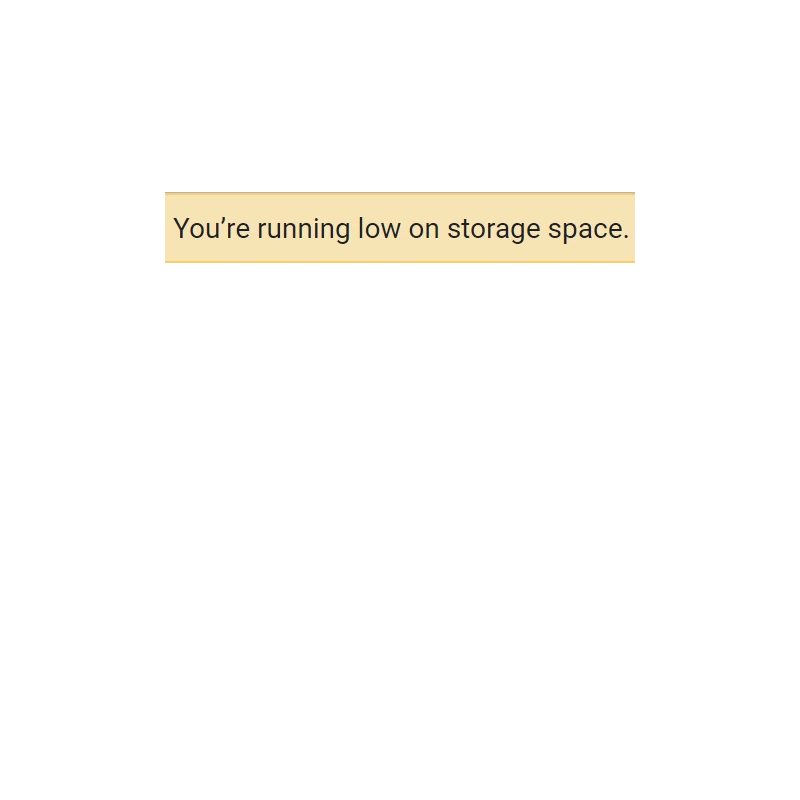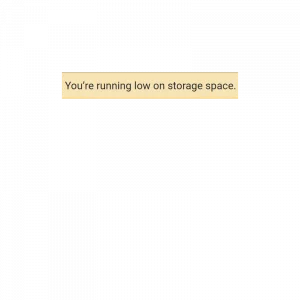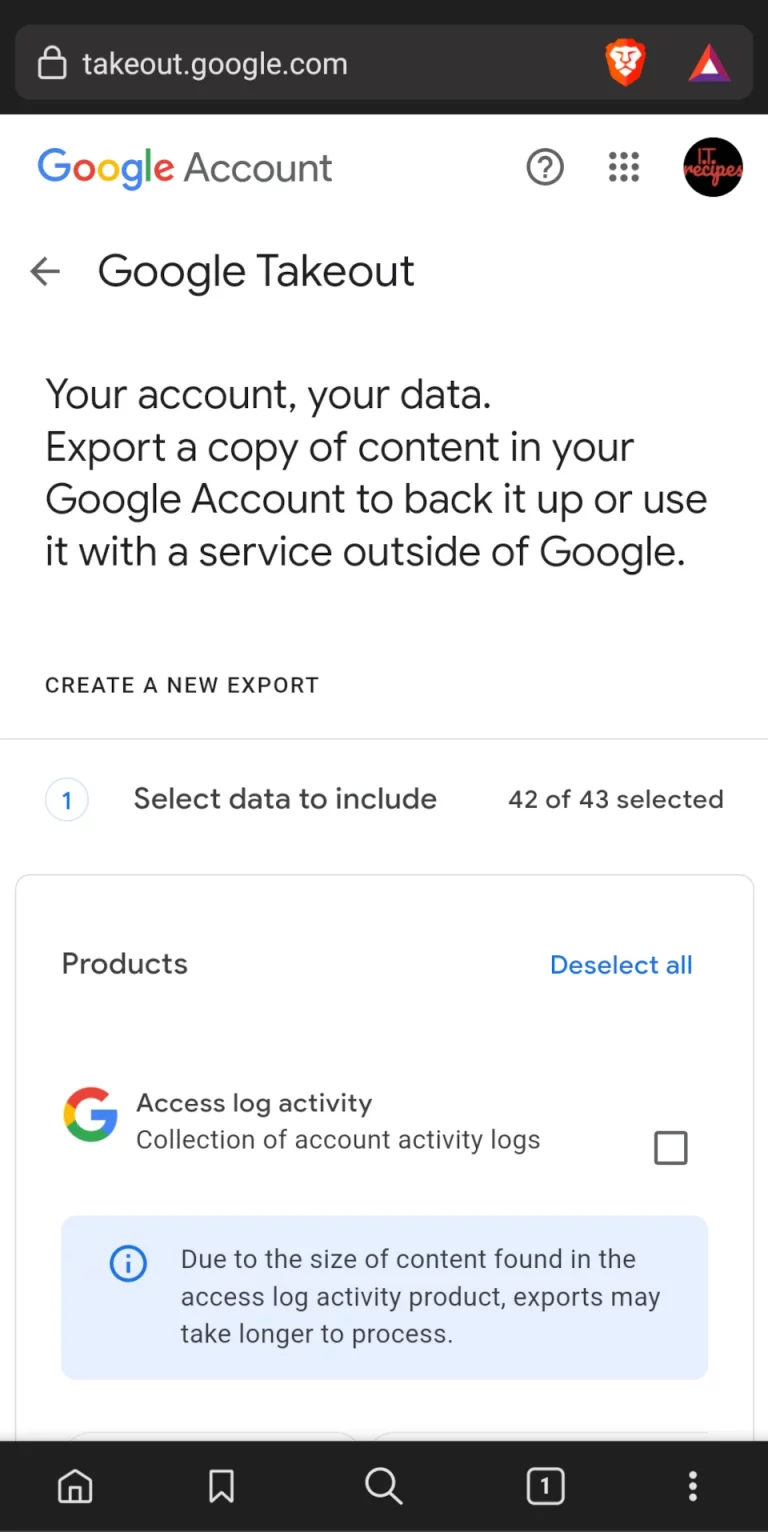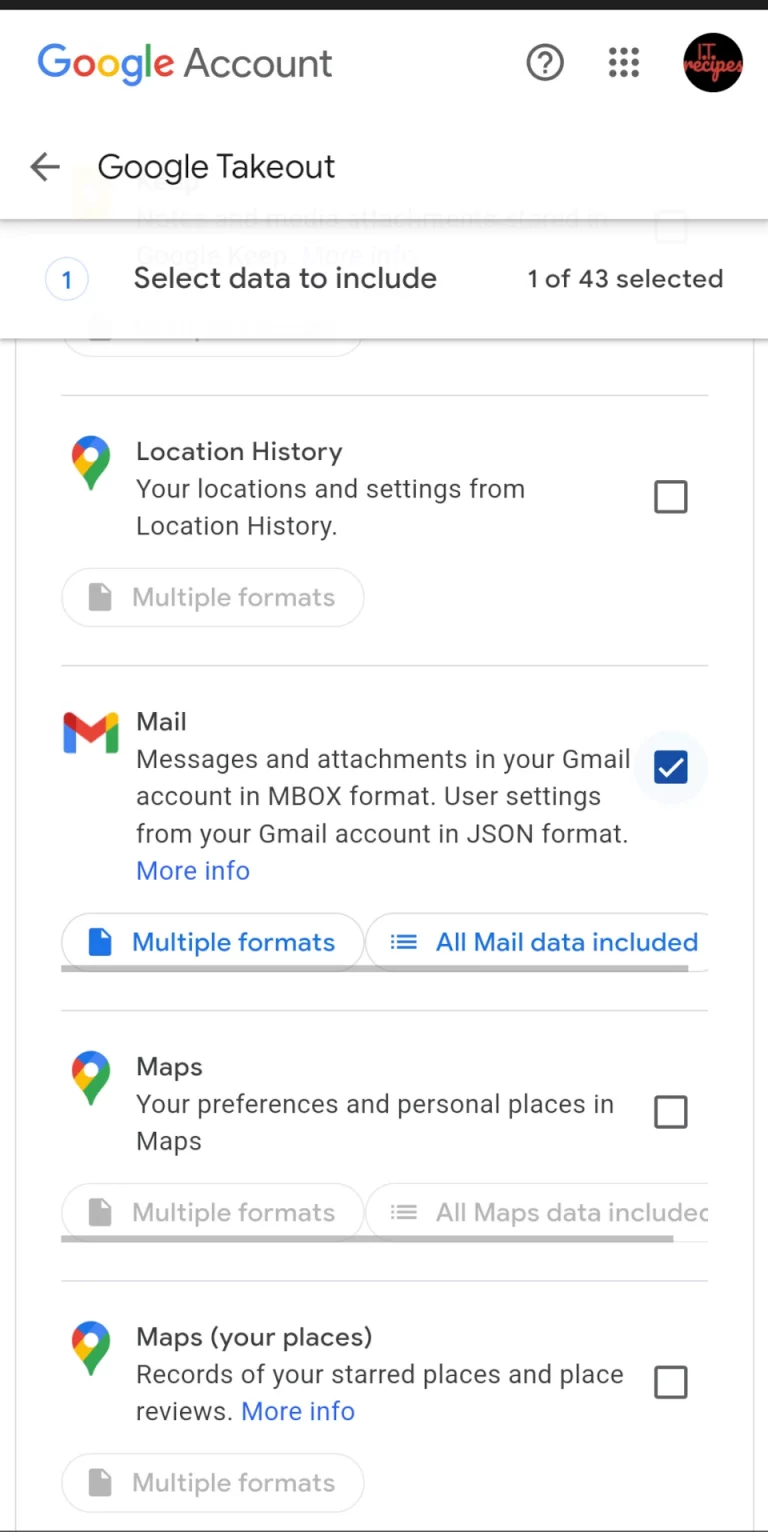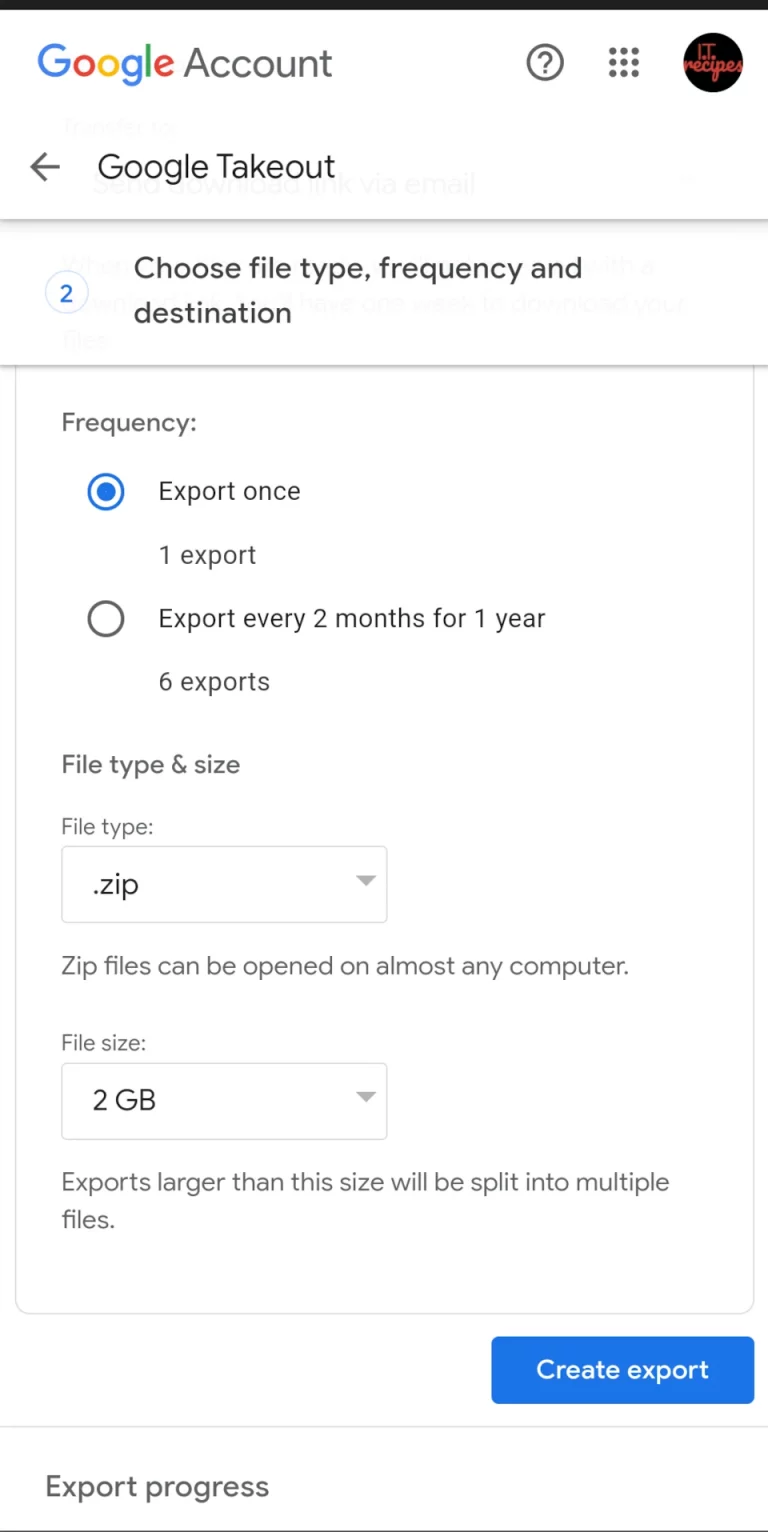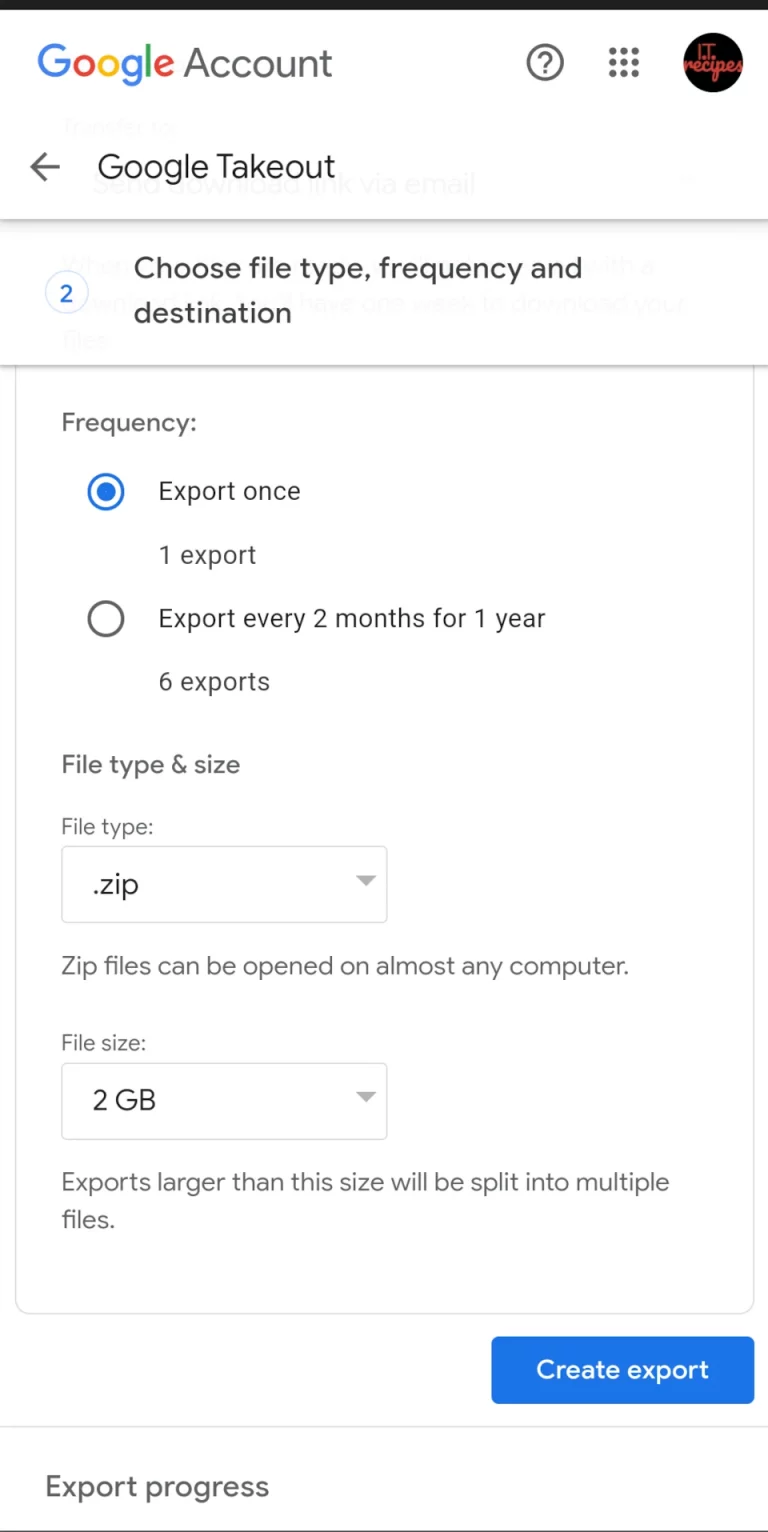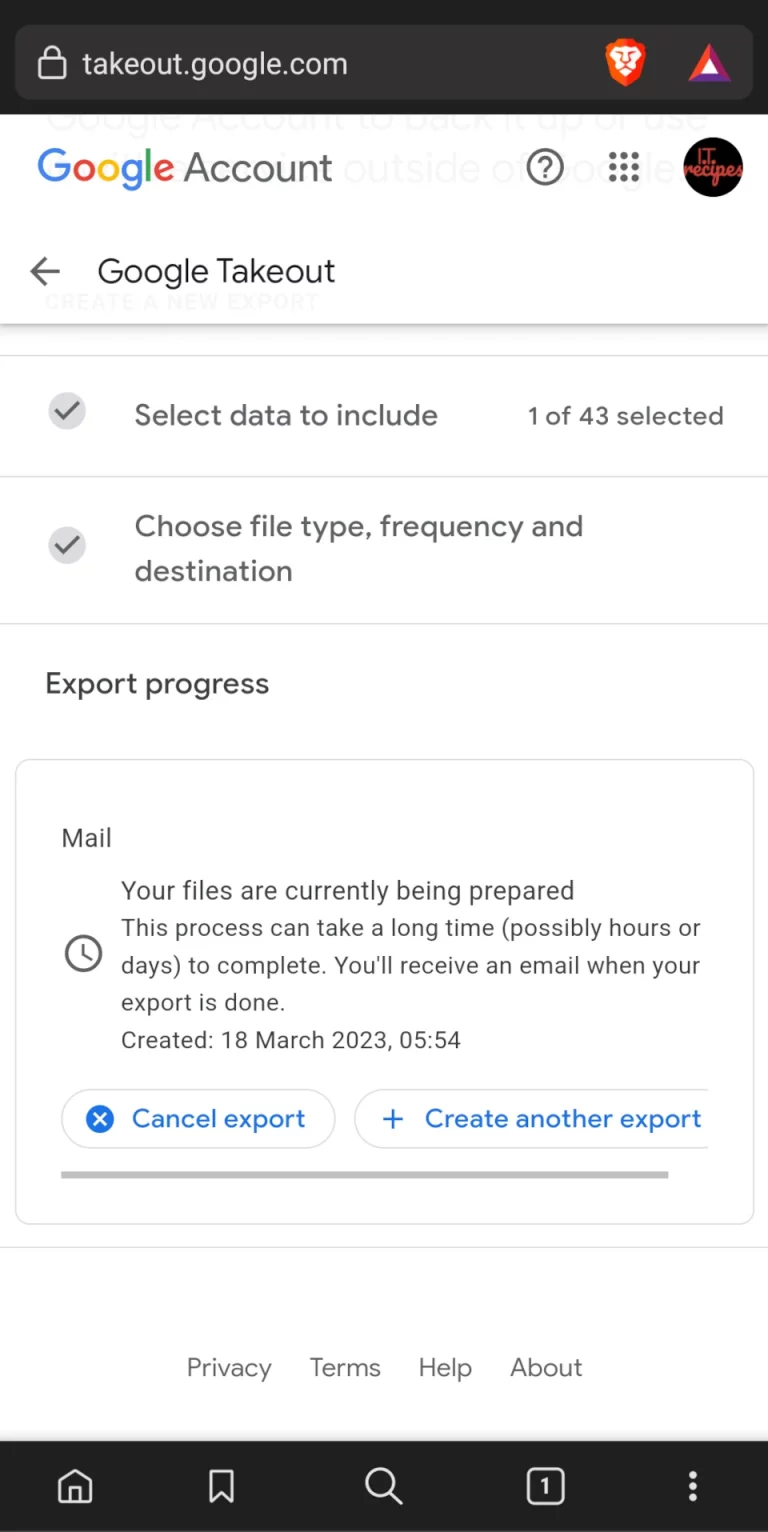Paying for storage isn’t expensive but when you’re trying to save the pennies everyone counts. Instead of purchasing storage or upgrading we can back up Gmail when we see You’re running low on storage space messages in Gmail or Google Drive.
Many small businesses start out using a personal email account. This could be with anyone Google Gmail, Microsoft Outlook or even Yahoo. It makes sense for most of us to use what we already know. But there comes a point where we run out of space and the inevitable happens.
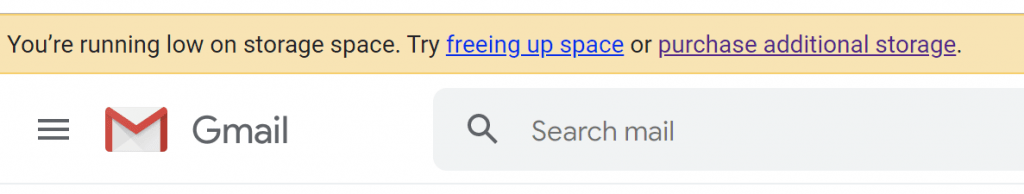
There is no way of getting You’re running low on storage space message to disappear, everyday it’s going to pop up. The only solution is to delete or pay.
What is Google Drive?
Google Drive is an online cloud storage solution. Store any file, share or edit in Google Workspace office suite (Docs, Sheets, Slide). Work and Personal accounts will backup photos automatically and give access to any file or photo across Mobile, Desktop and Tablet. Work accounts allow for greater team collaboration.
Google Drive comes in various flavours
- Personal – 15 GB of storage – £0 a year
- Google One (Personal Account Upgrade) – 100 GB of storage – £15.99 a year
- Business Starter – 30 GB of storage – £60 a year
- Business Standard – 2 TB of storage – £120 a year
- Business Plus – 5 TB of storage – £180 a year
*Correct as of 18th March 2023
Though the free account is for personal use only, I know, you know and they know many businesses start out using this type of account before upgrading to a paid version.
You’re running low on storage space. Why Not Just Pay.
Times are hard in 2023. It’s not that we are unwilling, it’s that we don’t have the spare cash right now. There is no judgement here. We agree that maybe a £15.99 bill a year isn’t something we want right now. If you’re reading this from 2024 and beyond, currently milk is more expensive than petrol.
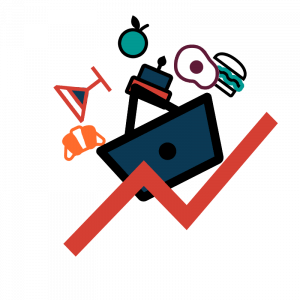
These price increases affect business just as much as everyone else. We are in our first year of business, blogs take 1 to 2 years to get off the ground. There is a large likelihood we won’t make any money for our first 18 months, then who knows.
After 1.5 years, at minimum if nothing changes our server costs + Google Workspace will total £108 per year.
Google Workspace is a great tool. Coming with ample storage, sharing, a full office suite and much more. As a small business it makes sense to sign up for this service.
For many small businesses this purchase in year 1 just is not always the day our business starts, some never make this change. I can guarantee you have seen a local plumber, electrician, hairdresser, dog walker, etc who still has a company email ending in gmail.com.
Free Doesn’t Last Forever
Anyone who has been using Google Drive, Apple iCloud or any other for 5 years plus is probably now filling up their storage. 15 GB isn’t a huge amount when we back up all of our photos, videos, documents and emails.
For personal use the storage upgrade costs are £1.59 per month, an easier pill to swallow but still a pill we don’t want.
As a small business we store videos, logos, photos, marketing images plus receiving attachments on the regular. Especially if we have been in business for a while. Most emails over 5 years old aren’t required, depending on your business, you could choose to delete these with no repercussions. For many of us it’s better to store / archive these files ‘Just In Case’.
The below method of clearing space will work on both personal and business accounts. We will first export our emails once we have our export we can unzip and use Mozilla Thunderbird to open it.
Fix “You’re running low on storage space” Warning On Google
Equipment
- Google Workspace Account OR
- Google Account (Free)
Ingredients
- Storage (Cloud or Desktop / Laptop)
- takeaway.google.com
- Storage (Cloud or Desktop / Laptop)
- takeaway.google.com
Instructions
- Navigate to takeaway.google.com
- By default all or most Google products are selected, Select or Deselect any Goog product you want to backup. We will only be selecting Mail
- Press Next step
- Google will let us decide on how frequent we want to perform exports, and file types. Select your perferd frequnecyFor us we only want our Emails
- This will take a while so make a cup of teaOnce completed we can download our ZIP file and store this in an alternative location
Struggling with the above recipe? Hire a chef to do it for you