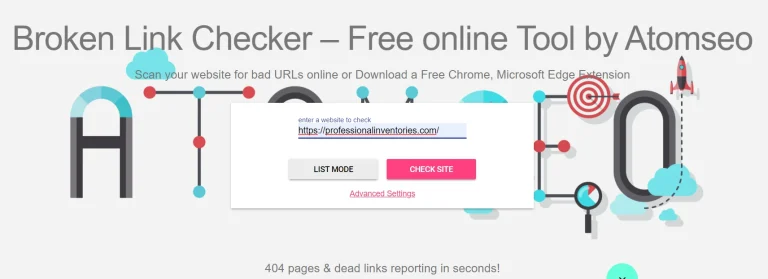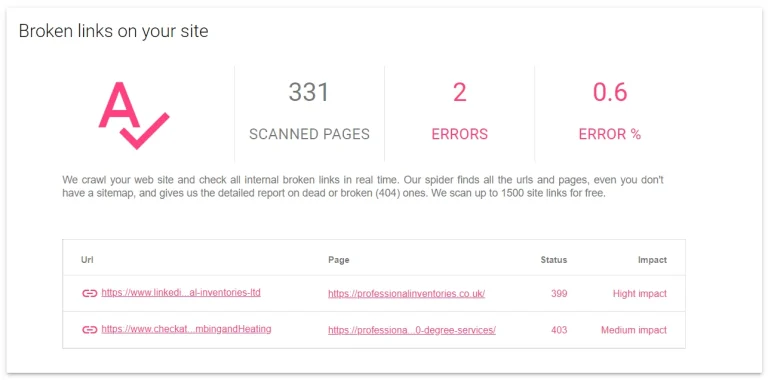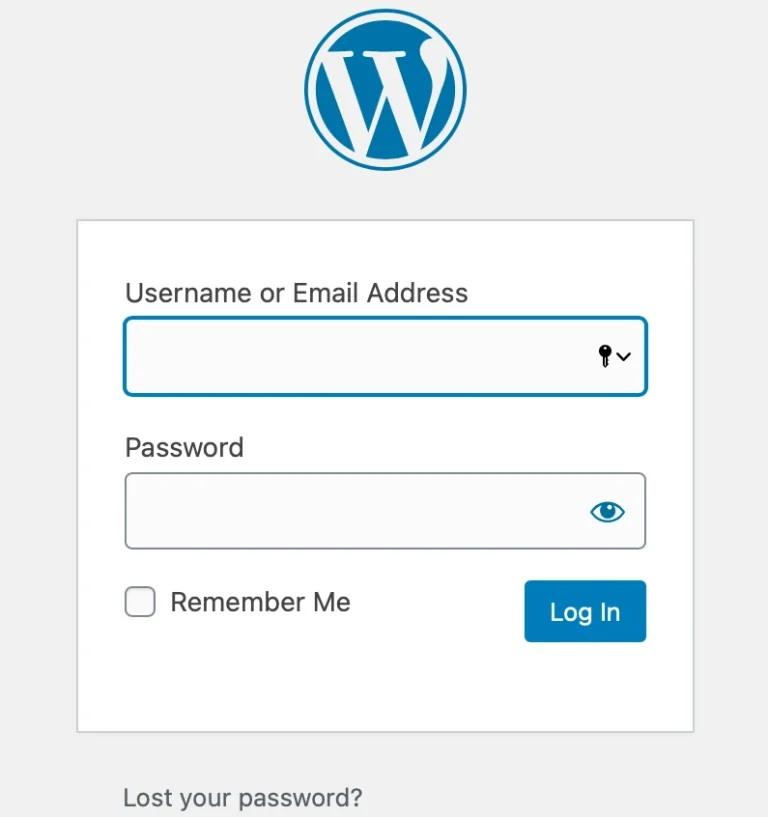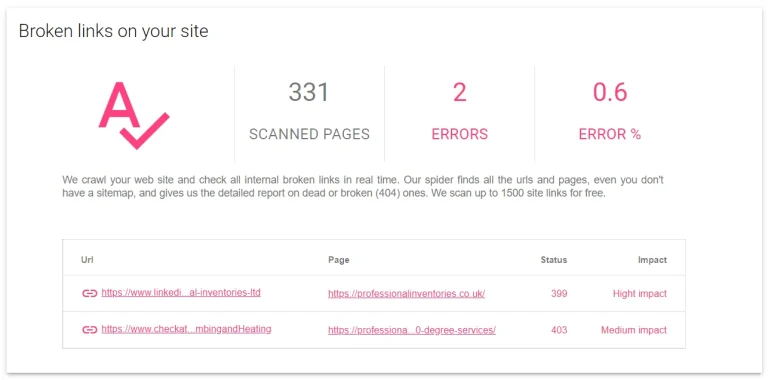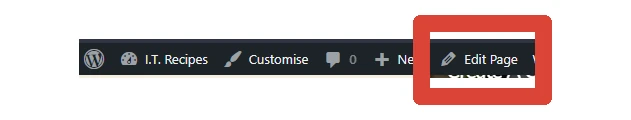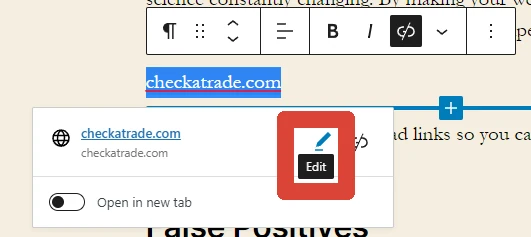What Are Dead & Broken Links
Dead links & broken links are just that, links on a website site that are no longer valid. This might be a website or page no longer exists, an internal page that no longer exists or an age-old spelling mistake. www,google.com is a simple mistake to make. Checking your website for broken links should form part of your website’s 6 monthly health checks.
External links on your website are a great idea. They provide proof of research when saying all spiders are venomous. 1 2
They also help improve your SEO, using an SEO plugin like Yoast will inform you that you need external links and internal links.
Internal links are easy to deal with, you might update or change a page title or name to improve SEO but this will require you to update your website to link to the new page. External links on the other hand are out of your control
Why Repair Dead & Broken Links
Dead links might harm your SEO ranking, but SEO is a complicated science constantly changing. By making your website the best it can be will help you, clients, and Google have the best experience.
Below we are going to find dead links so you can review your site periodically.
False Positives
Social Media link errors will be expected. When we test this link, it works. This is because LinkedIn, Facebook, Twitter don’t like bots. Meaning when we click the link, it works and there are no changes to be made.
Please follow our WordPress Backup recipe before cooking
Find & Repair Dead And Broken Links
Equipment
- Atomseo Dead Link Checker https://error404.atomseo.com/
Ingredients
- Website
- Website
Instructions
Scan Web Site
- Navigate to Atomseo (other scanners exist, this is just my favorite).
- Enter your website address and press Check Site.
- Atomseo will scan your website and check any link available, then display a list of broken links.
Test Links
- In a new tab, login into WordPress (yourdomain.com/wp-admin)
- Go back to AtomSEO list of broken linksTake note of the URL that is being displayed as broken on the left, then click the Page link
- Locate your broken link and test. There may be false positives, many social media links will appear broken but work.
Struggling with the above recipe? Hire a chef to do it for you