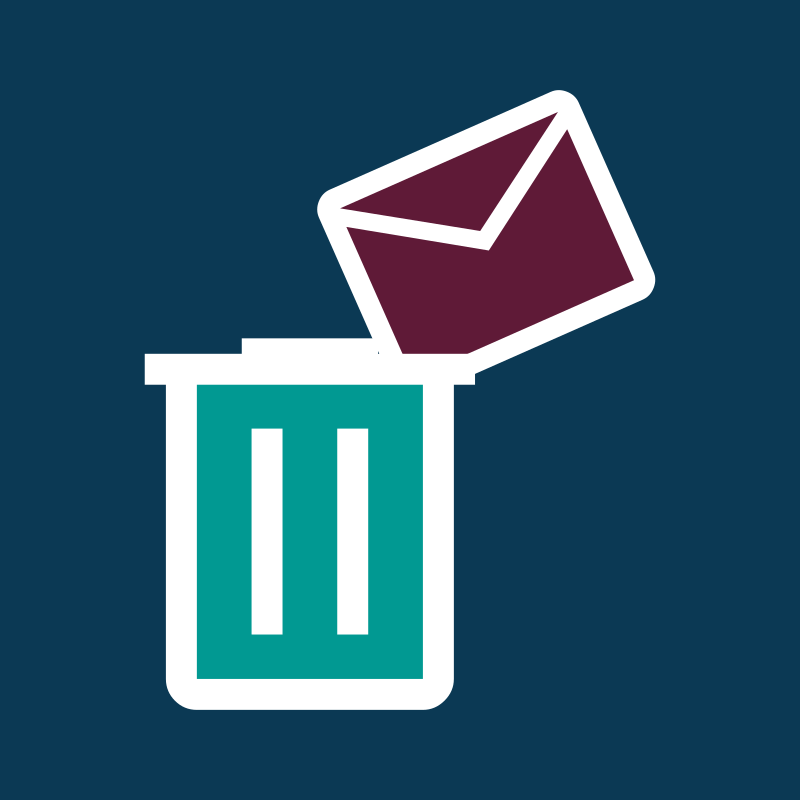If you’re in the business of app development or app testing, then needing disposable email addresses is a must. Many small businesses develop small in-house software, or require new software for their business to function smoothly. Sometimes called burner email these temporary inboxes allow us to protect ourselves and test our new systems.
No matter why we need email addresses, they are part of the lifeblood of the internet, social media, VOIP, cloud storage, accounting, clients and anyone we interact with needs an email address. Even the HMRC (UK Government Tax Department) will need our email address.
DON’T give a disposable email address to the HMRC, though tempting, it may cause issues. Especially if your tax bill is missed…
Why Use A Disposable Email Address
We would advise you don’t use disposable email for everything. Anything you need regular access to should use a permanent email address.
Using temporary emails helps us avoid unnecessary spam and provides an extra layer of security. It only takes 1 software supplier to be hacked, you just never really know what this could lead to. If we aren’t sure we will use their services then why should we give them our details?
Many disposable email address (DEA) providers don’t require registration, making it very hard to prove we ever owned or used an email address. As we are testing, this isn’t an issue.
Software Trial’s
Disposable email adress is great for signing up to trials of new software. You can test its basic features without the bombardment of spam, if you decide it’s not a good fit.
Part of our yearly review process we check all of our software purchases and ask ourselves.
- Is it cost effective?
- Is the software simple to use?
- Does it save everyone time?
- Is there another software that does it better?
- We often sign up for trails to see new features of other software.
It’s in considering these points we can make informed choices about software in our small business.
Before we developed our own solution, we tested the market to see if there was something else. This allowed us to
- See if we could sell our in-house software commercially.
- See if there was already a product that did the same that might save us the cost of development.
Disposable Email For Software Development
We have been heavily involved in developing in house software for our day job. A software that our clients can use to manage jobs and our employees can use to see jobs and carry out inspections.

Though we did not form part of a coding team, we helped design and test the new system. So that we could test what our clients can see / do and check automated emails, we required email addresses for us to pretend we were them.
Our system sends automated email confirmations for appointments, using reply-to any reply is routed to our office. Because of this we don’t need a reply function in our DEA provider. In case you do, we have included if these services allow for reply, send and forwarding of emails.
Testing software is a very repetitive process. It’s like testing cake recipes once you have tested a cake recipe you can’t reuse any of the ingredients. The same goes for software, if our developer changes something major we have to do a full system test. If it’s a minor change, we can get away with a small test. As long as it’s followed by a full system test further down the line.
TIP: When developing your own solution don’t assume the coder has the same vision as you, check everything and use disposable email addresses so you can pretend you’re a different user so you know what they see.
Alternative To Disposable Email For Small Business
If you own your own domain, you could set up a Catch All email address, sometimes called Default Email. This allows any email sent to your domain to be forwarded to a real inbox. thisisnotanemail@itrecipes.co.uk or meatand2veg@itrecipes.co.uk will be forwarded to a real email inbox. The only disadvantage here is you won’t be able to stop the spam unless you tweak a few settings on your server.
Alternative To Disposable Email For Google Mail Users
Google Mail allows anyone to add +randomtext to their email and still receive them. This is not as disposable, though easy to set up a filter. It is a brilliant solution for app testing. Try it out for yourself.
9 Disposable Email Providers For Small Businesses
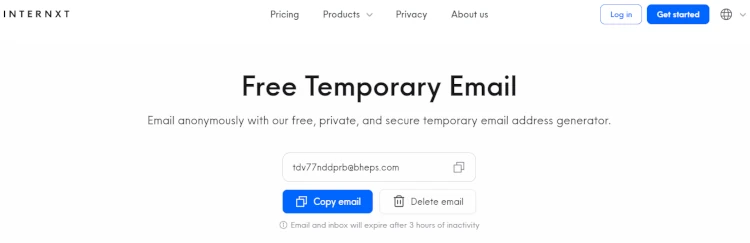
Disposable Email Time: Until you close the tab or 3 hours of inactivity.
Send Emails: No
Internxt’s bread and butter is as a cloud storage provider. They have a very attractive 10gb free tier with over 1 million customers. Their disposable email is also FREE and has a generous time limit. Keep the browser open and send 1 email every 3 hours and we can use it all day. Perfect for app testing.
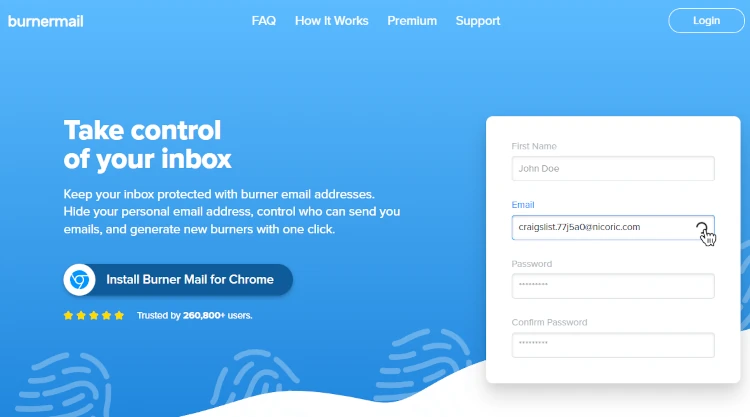
Disposable Email Time: No Limit
Send Emails: Yes
This one comes as a browser extension where you can generate email addresses and disable straight from the browser. Burner Mail even lets you send email from your disposable email. They limit their free option to 5 emails.
Burner Mail allows us to create 5 email addresses that are then routed to a single mailbox. It’s like having 5 building addresses that all post is then sent to a single building.
Burner email is one of the best options because of a very healthy time limit (there isn’t one) for testing this is great as we will need to test the same thing repeatedly depending on what our developer has changed.
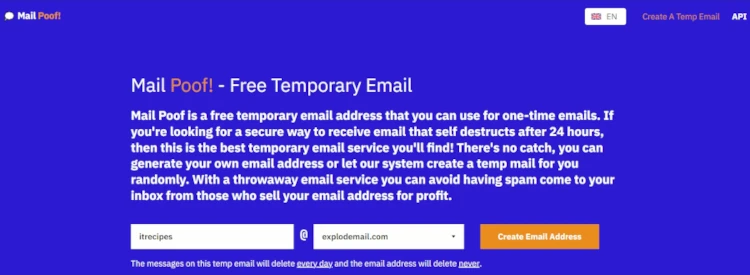
Disposable Email Time: 24 hours +
Send Emails: No
Mail Proof’s UI makes it simple to use and deletes email inbox contents every 24 hours. We can use our temporary email address for longer. Just copy / bookmark the URL so that you can revisit your disposable email address.
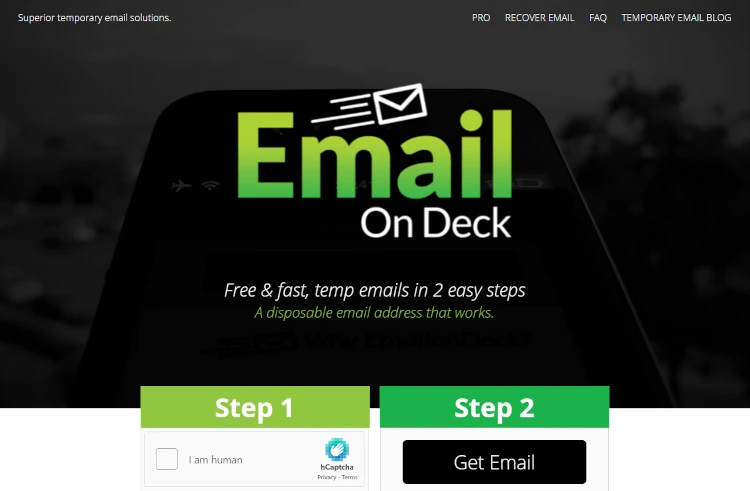
Disposable Email Time: 24 Hours or when we close the page
Send Emails: No
Your temporary inbox will be deleted after 24 hours, if you require longer, you can upgrade to a premium package.
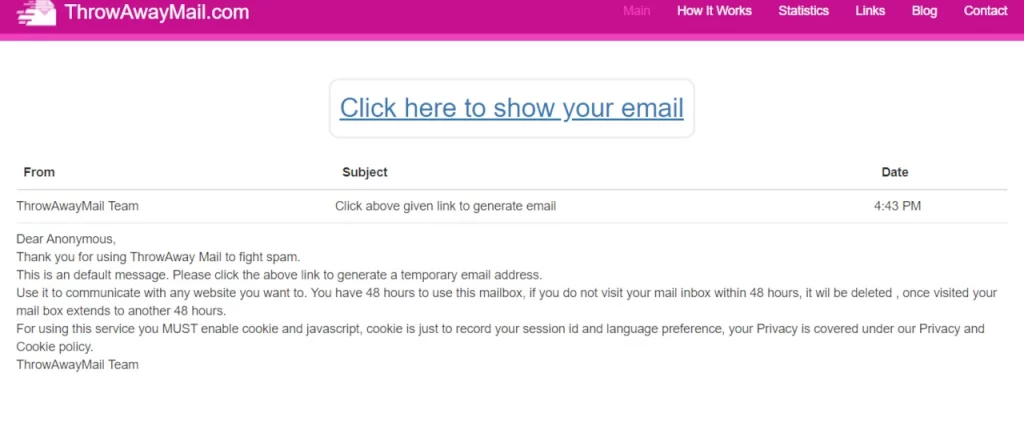
Disposable Email Time: 48 hrs after last visit
Send Email: No
Click and go system, it’s free so expect ads though their ads feel more ‘in your face’ than others. It’s a simple system and very easy to use. Like many of our free temporary inboxes we can’t send or reply to emails.
48 hours is a very reasonable timeframe for a disposable email, it gives us enough time to register, confirm and test a few features before they shut down our inbox.
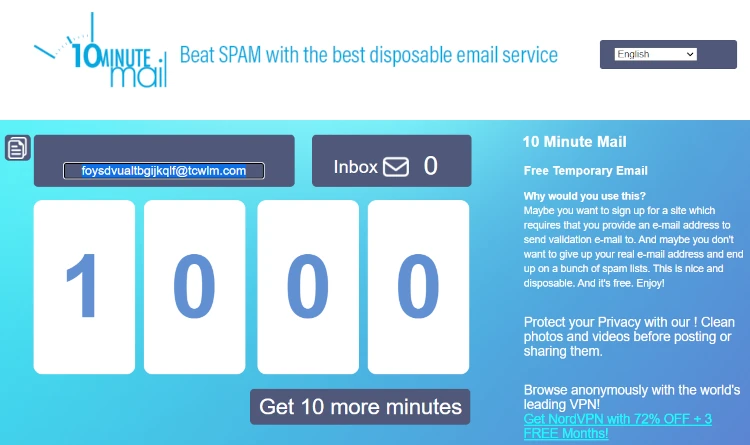
Disposable Email Time: 10 mins
Send Emails: No, but you can reply and forward
Does exactly what it says on the tin, 10 minute mail gives us a makeshift inbox for, you guessed it, 10 minutes. Great for trial software testing but not so great for app development testing. 10 minutes is enough time to access a website, have a play and leave again.
A countdown is provided, If you need more time you can extend your inbox’s inevitable death by 10 minutes.
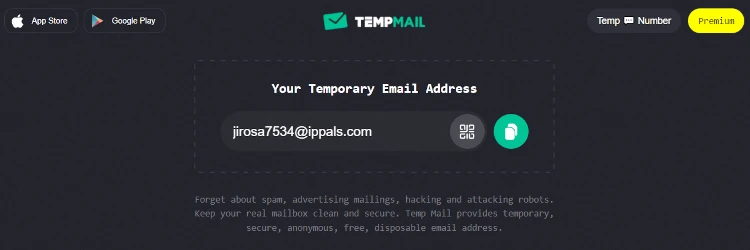
Disposable Email Time: Until Deleted
Send Emails: No
Temp Mail has a simple and easy-to-use interface. The time frame emails last is not very clear, their official time limit is.
Email address is valid until you delete it or until the service changes the domain list. Extending time is not required.
That being the case, we don’t know how long our email will last, software testing can take 5 minutes or 5 hours depending on our project and achieved milestones that day.

Disposable Email Time: 60 mins
Send Emails: No
This will sound a little silly but we just didn’t feel the site was pleasing to the eye. Beside that this temporary inbox provider works fantastically, it boasts a simple UI that gets the job done. No need to provide any extra information and once our inbox is deleted, there is no way to access it again. This feature alone will protect our identity and keep our anonymity.
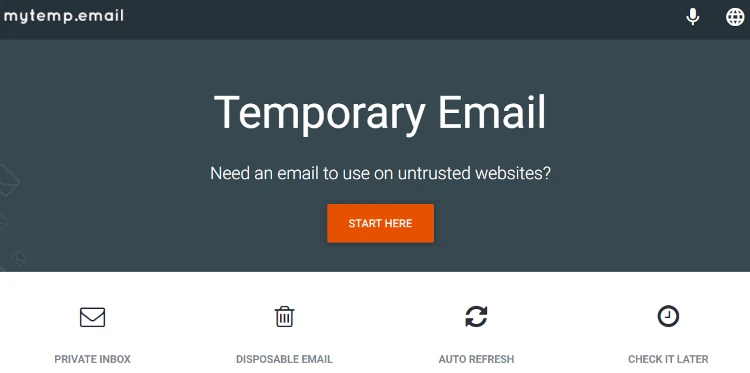
Disposable Email Time: 24 hours after last use
Send Emails: Yes
myTemp has a clean setup. One of the few to allow sending, reply and forwarding of messages. On top of this our temporary inbox can be accessed by a unique URL (remember to bookmark), as long as it’s used once every 24 hours then this disposable email address will last for an extended period.
Conclusion
Using our actual email address exposes us to a bombardment of spam. Disposable Email addresses allow us to get around this issue so we can safely test. They are not for everyday use once we have tested a new piece of software then we should switch to a permanent email address.
Software testing is a temporary job, if you are in the business of building software then using a short-term email address can be useful. Especially during the initial testing phase as the system might be reset every few days to accommodate recent changes or you are testing the same thing over and over.
My best advice to you is to have a test account on your system using a permanent email address, this way when (not if, when) someone calls to say there is problem X you have an account to login to and check without the risk of causing issues with real-world data.
One of the best providers we came across is Burner Mail, this allowed us to receive and send and also have a very long time limit which is great for software development testing.
TweetStruggling with the above recipe? Hire a chef to do it for you