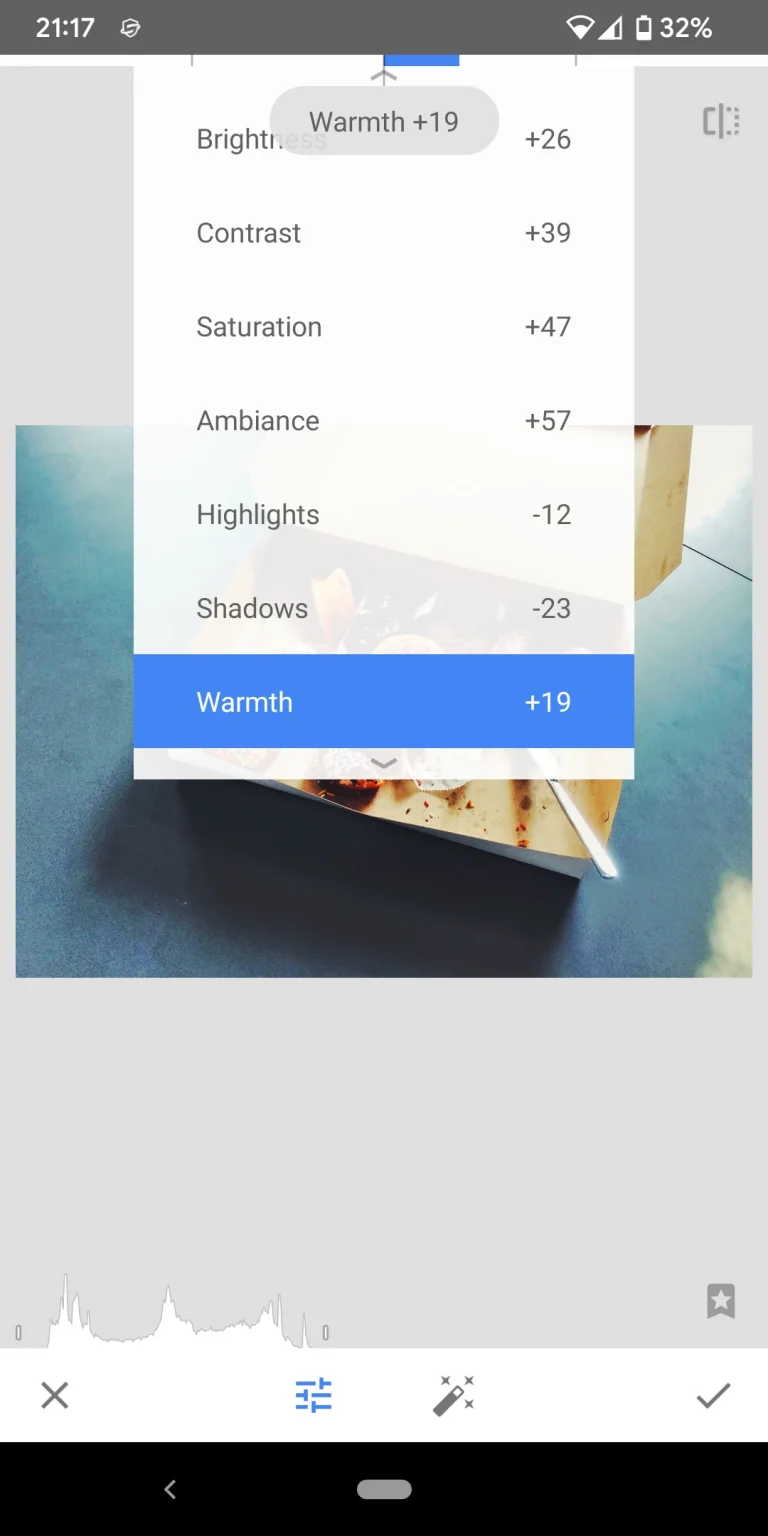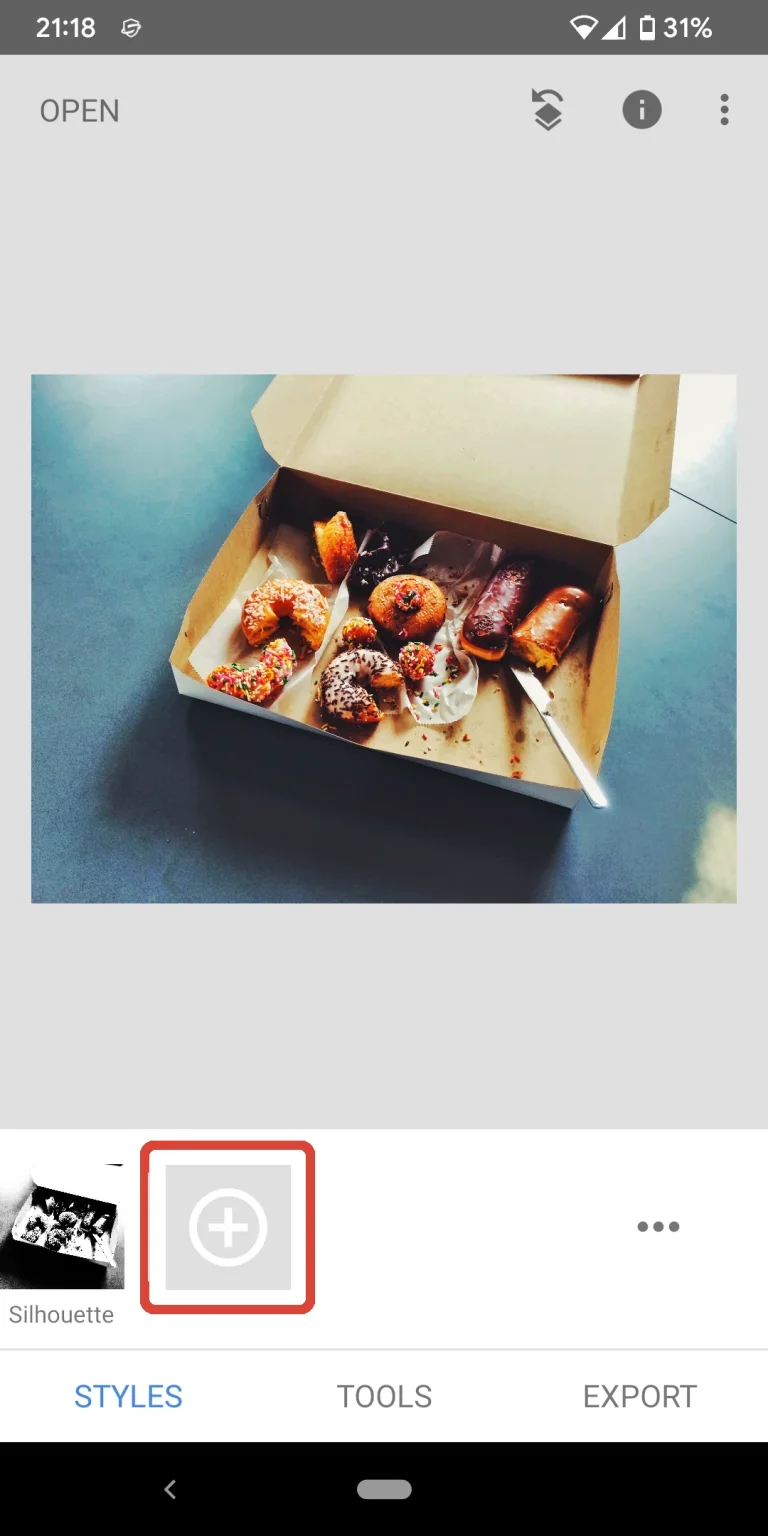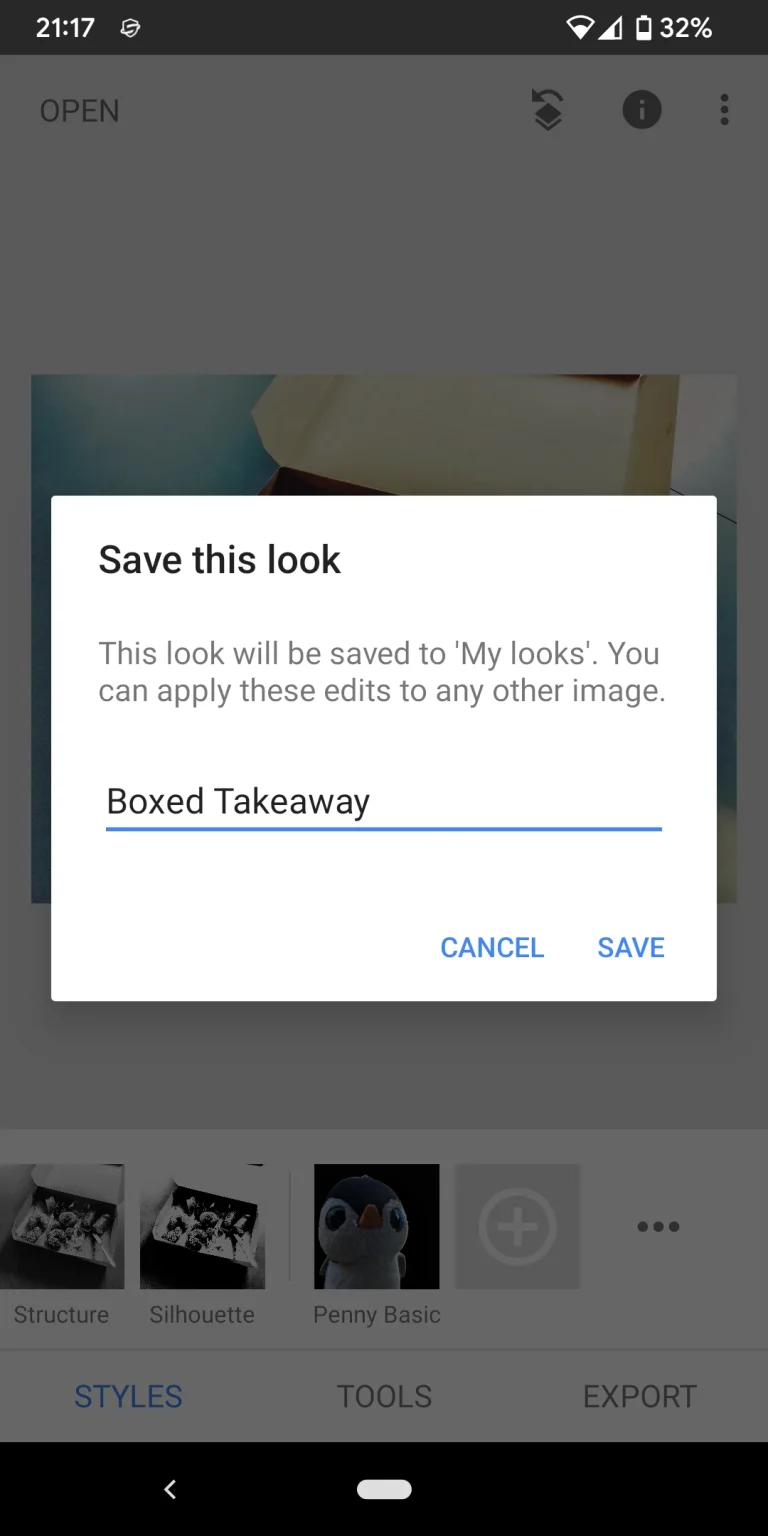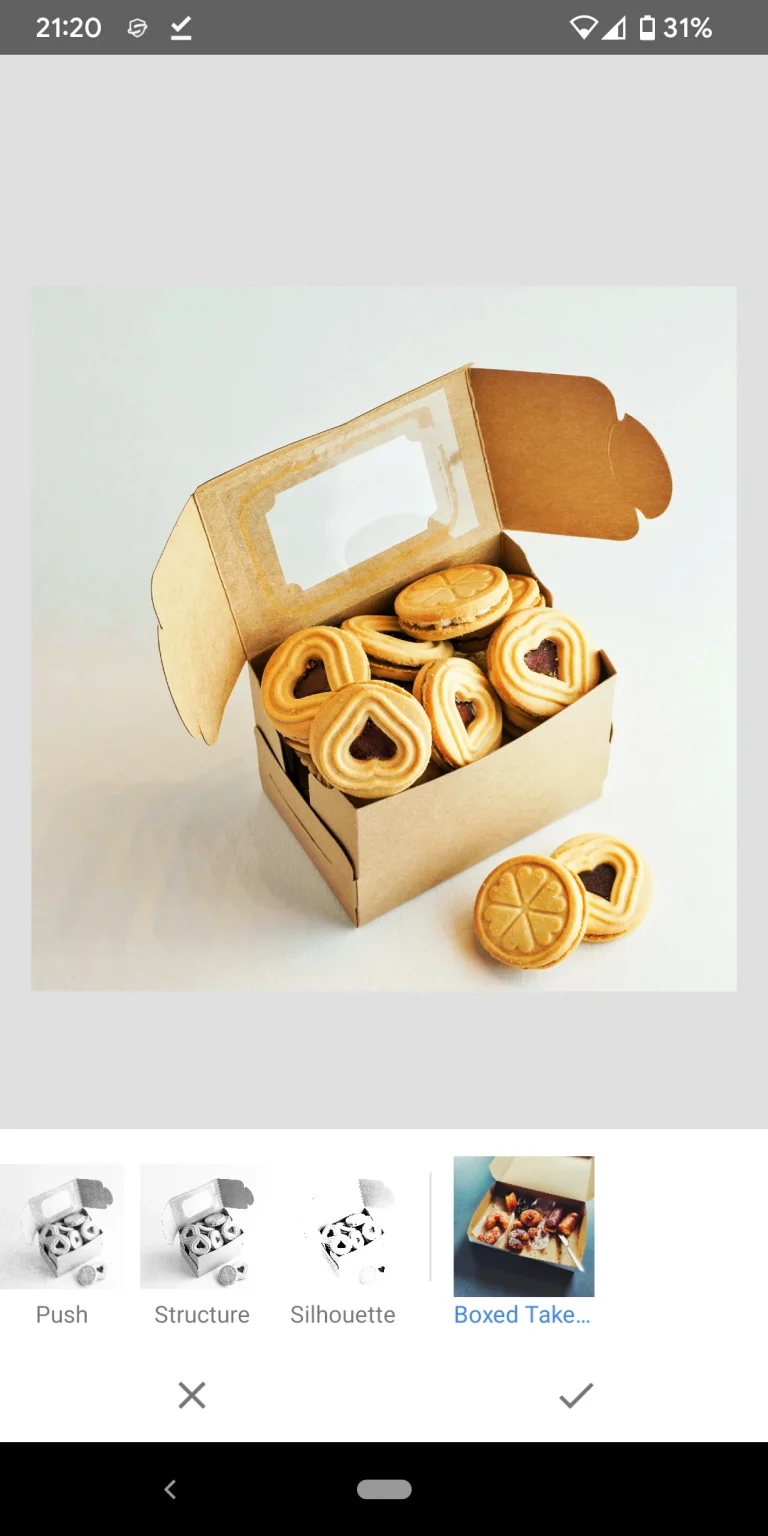Using the same look and feel across our site will help users notice our brand where ever they are. We want people to say ‘Look that’s I.T. Recipes’. By creating a Snapseed filter we can help ourselves quick create photos we this on brand look
What is a filter?
Filters are custom edits. They allow us to apply a set of effects without applying each tweak separately. All image editing software, Instagram, and social media apps already provide some basic filters like Pop, Vintage, Black & White, Mayfair, Willow.
Our own filter is great when taking photos of products so that they all have the same look and feel across your website. It’s easy to do, and we will cover the full process in this recipe.
What is SnapSeed?
We will use Google SnapSeed (iOS, Android) to provide easy access to pro editing tools without the cost of Photoshop or the need to download and edit on your PC / Laptop. SnapSeed calls these filters Styles.
What to avoid when you create a SnapSeed filter?
To help make sure your filter works every time, we will avoid using tools like heal or brush. These are area specific and may not work on your next photo. For example, erase a small reflection on your product image. The next product you photograph may not have this reflection, so wouldn’t require use of the clone tool to help erase it.
Create A Snapseed Filter
Equipment
- 1 Snapseed
Ingredients
- 1 Colour Photo
- 1 Colour Photo
Instructions
- Begin with applying any image tuning, curves, noir, grunge, etc. Avoid using healing or brush as these are area specific.
- Once you are happy, press STYLESAt the far right-hand side, press +
- Name your style
- You can now use this anytime you open a new image in SnapSeed. We can find your filter on the far right end of the list of styles.
Video
Struggling with the above recipe? Hire a chef to do it for you