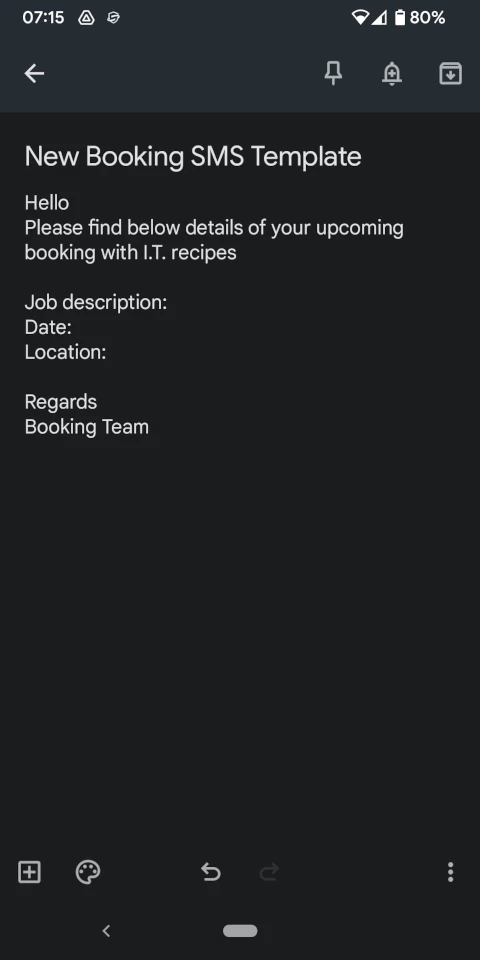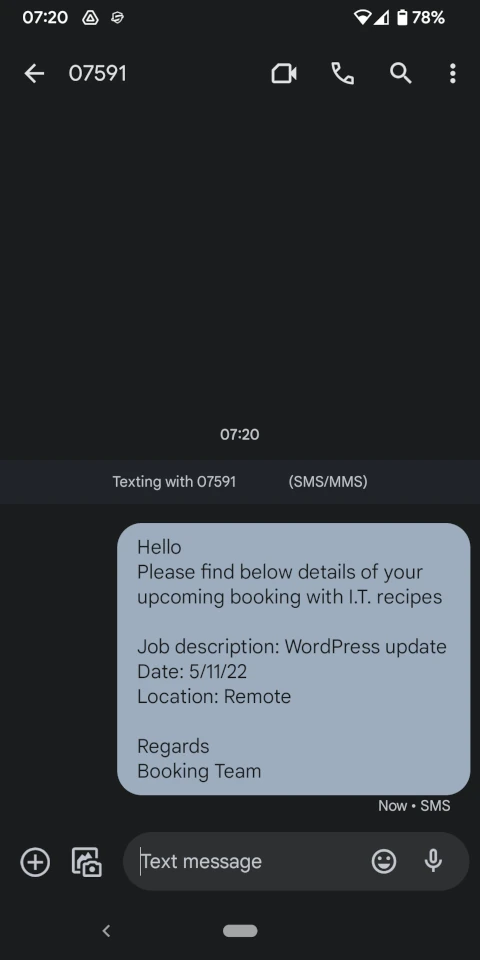To be frank, you can’t. But there is an easy workaround to create a SMS template.
None of the most popular SMS or messaging tools (WhatsApp, Facebook Messenger) have a basic template feature. There are some third party apps but we are personally not fans.
Key takeaways
- No can’t create a SMS template in the traditional sense
- We can create a SMS template via a time saving workaround without extra apps
Why do we need to create a SMS template?
Often as a small business owner we are out of the office working or can’t afford the latest all singing all dancing software so make do with what we can afford.
We receive calls all day about various requests, questions and complaints that need dealing with. Some of these calls need dealing with now, some later.
Using a “SMS Template” will help speed up a small process allowing us to get back to what we do best.
Example 1 – Followup SMS message
For example, we get calls about potential jobs; we have a quick discussion with the client then send them a SMS requesting basic details that need to be sent via email.
We do this because we have always had a policy that ALL jobs must be requested in writing. This avoids he said, she said if the client backs out at the last minute or even worse halfway through the job.
Requesting more information via SMS or email also limits issues with spelling mistakes. I am dyslexic (thank you Google assistant, you would think a word that describes someone who struggles to spell would be easier to spell) often I just can’t spell a client’s name. Sometimes a phone line isn’t clear. To avoid mistakes, we can follow up our conversation with a quick SMS for the client to reply to.
Example 2 – SMS confirmation
We have received an order or job. We book this into our calendar then using our “SMS Template” we can also send our client a confirmation of their order or appointment. This will be as well as an email but gives our client a little extra peace of mind. Especially if they are out working and can’t view emails.
Quick note before we begin
Any note app will work for this process but we suggest you use a cloud based service like Google Keep, iOS Notes, Microsoft OneNote, Etc
This is because these apps sync between devices and allow you to share so our team has the same templates.
Want to create an email template instead? Check out our email template recipe
Create a SMS template
Equipment
- Mobile Phone Note App Google Keep, iOS Notes, OneNote
Ingredients
- Mobile Phone
- Mobile Phone
Instructions
Video
Struggling with the above recipe? Hire a chef to do it for you