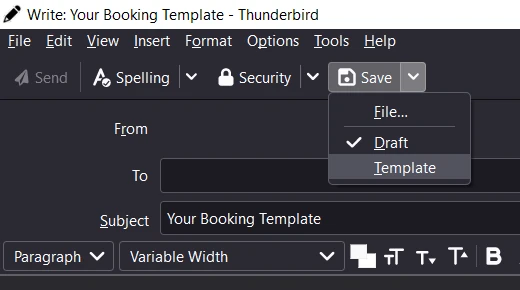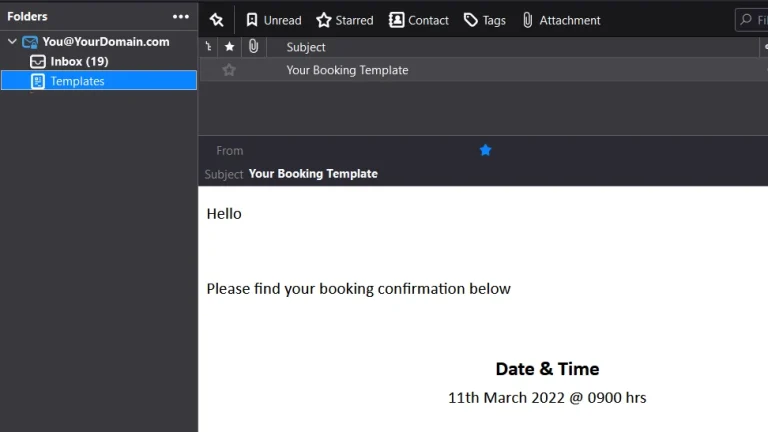Create a Email Template in Mozilla Thunderbird
Learn how to create a Email Template in Mozilla Thunderbird Email Client
Equipment
- Mozilla Thunderbird
Ingredients
- 1 Your Company Logo
- 1 Your Company Logo
Instructions
Create Thunderbird Email Template
- Open a new email using the Write button
- Design your template by completing the Subject (Will form the templates’ name) and Body
- You can complete To, but it's not required.
- Once complete, press the down arrow next to Save and select Template
Struggling with the above recipe? Hire a chef to do it for you