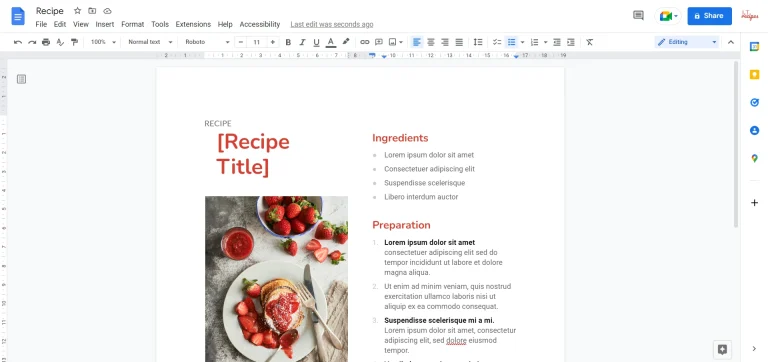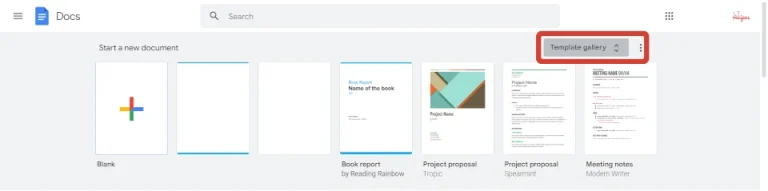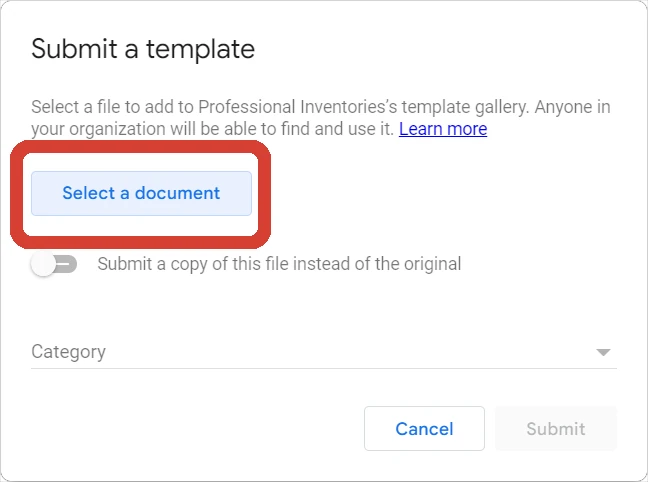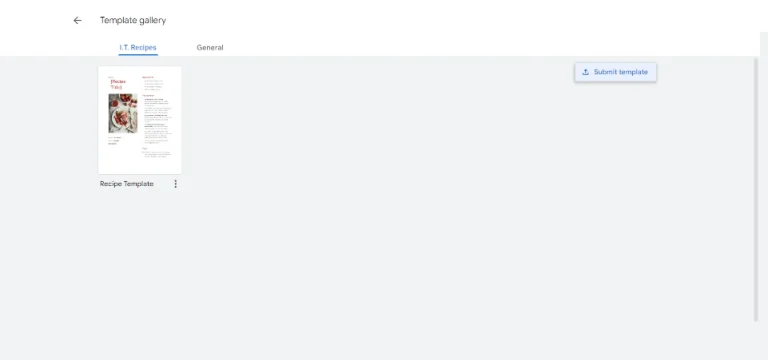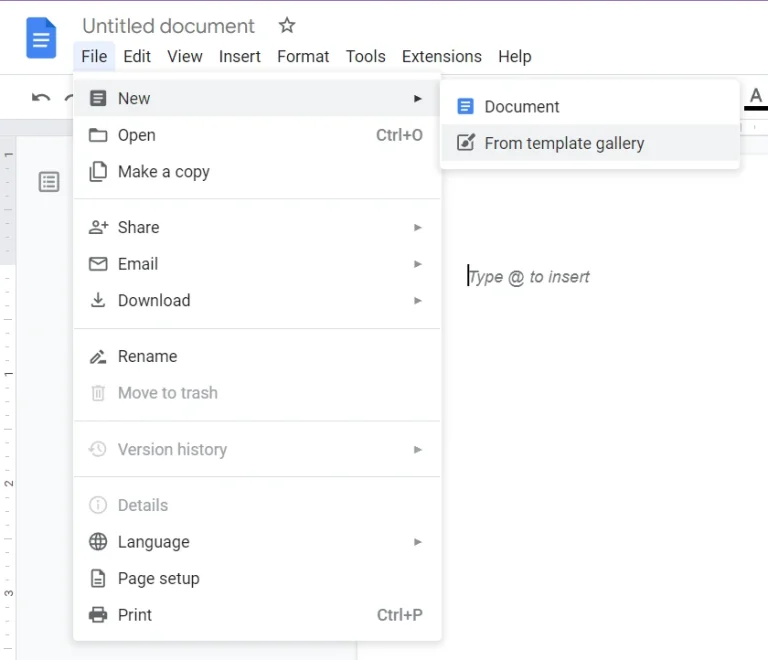Have you ever needed a standardised document for everyone to use? Maybe you create custom quotes that are created manually, client contracts, newsletters, or manuals. Anything you use on a regular basis can be made into a Google Docs template.
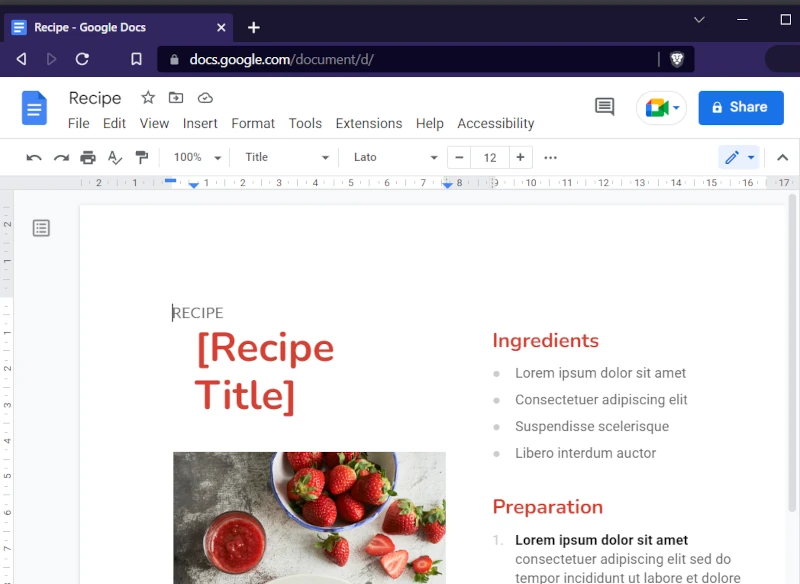
What is a template
Templates are preformatted documents designed to create common document types. They help save time, simplify the creation of common or complicated document types
Benefits of making a Google Docs template
Templates guarantee consistency across our company, by making sure formatting and design are the same across departments. We are able to set Heading fonts and colours, layout, footers, headers, you name it we can make sure it’s in the document.
For those writing technical documentation it also makes things easier to help conform to particular standards. For example if you are writing a new technical standard for the BSI (British Standards Institution) you will need to have a clearly defined layout before we get to mention our new frying pan standard.
- Title page
- Table of amendments since publication
- Contents
- Foreword
- Scope
- References
- Terms and definitions
- Standard details
Having a Google Docs template saves time and money. Users don’t need to change every heading to Nunito 16pt and all body text to Roboto 12pt. It’s done already, they just type.
Companies across the world use templates everyday. When Diet Coke was released they didn’t go back to the drawing board and redesign the can. They took the fat coke design template and changed the colours. The same goes for nearly every can they release.
You probably already use templates, your invoices all look the same don’t they.
Quick Warning: It is rare but a user can still remove or change layout and design when using a template. This won’t affect the template for other users just the document they are working on.
How to create a Google docs template
Equipment
- Google Workspace Account
Ingredients
- Template Design
- Template Design
Instructions
- Create a new document in Google Drive and design your required company template.
- Open the Google Docs homepage (docs.google.com)Select the Template Gallery in the top right corner.
- Select your company tab, found under the Template Gallery heading. Then press Submit Template on the right hand side.
- Press Select Document and select the document we just created.
Struggling with the above recipe? Hire a chef to do it for you