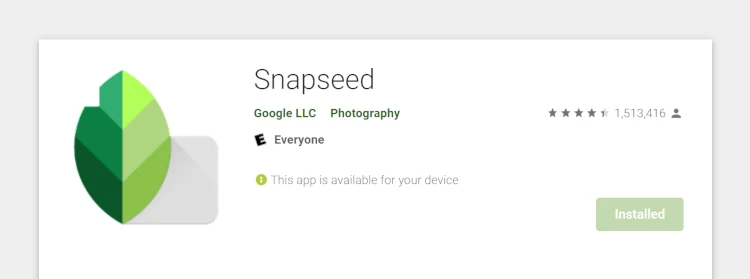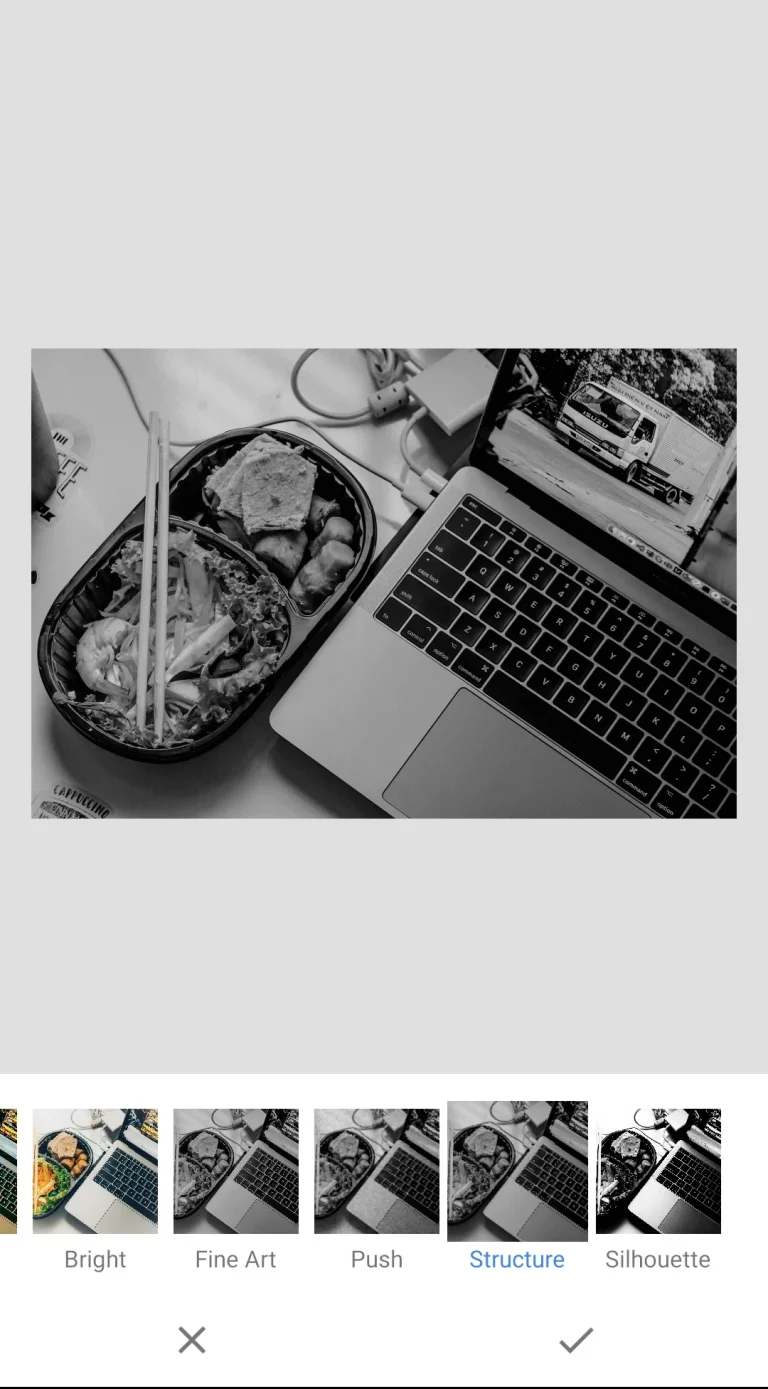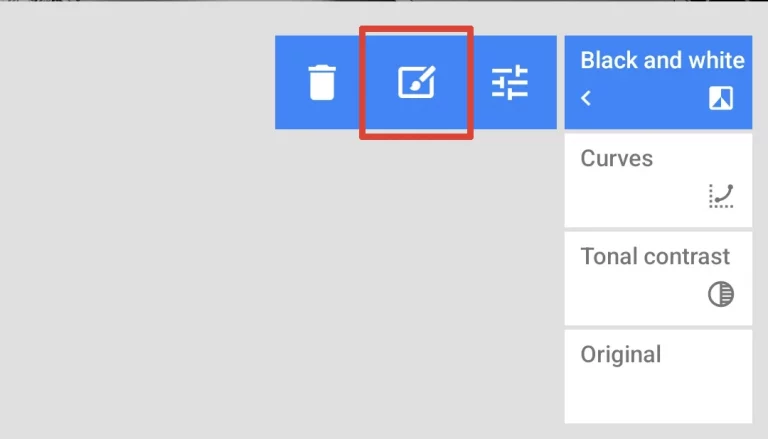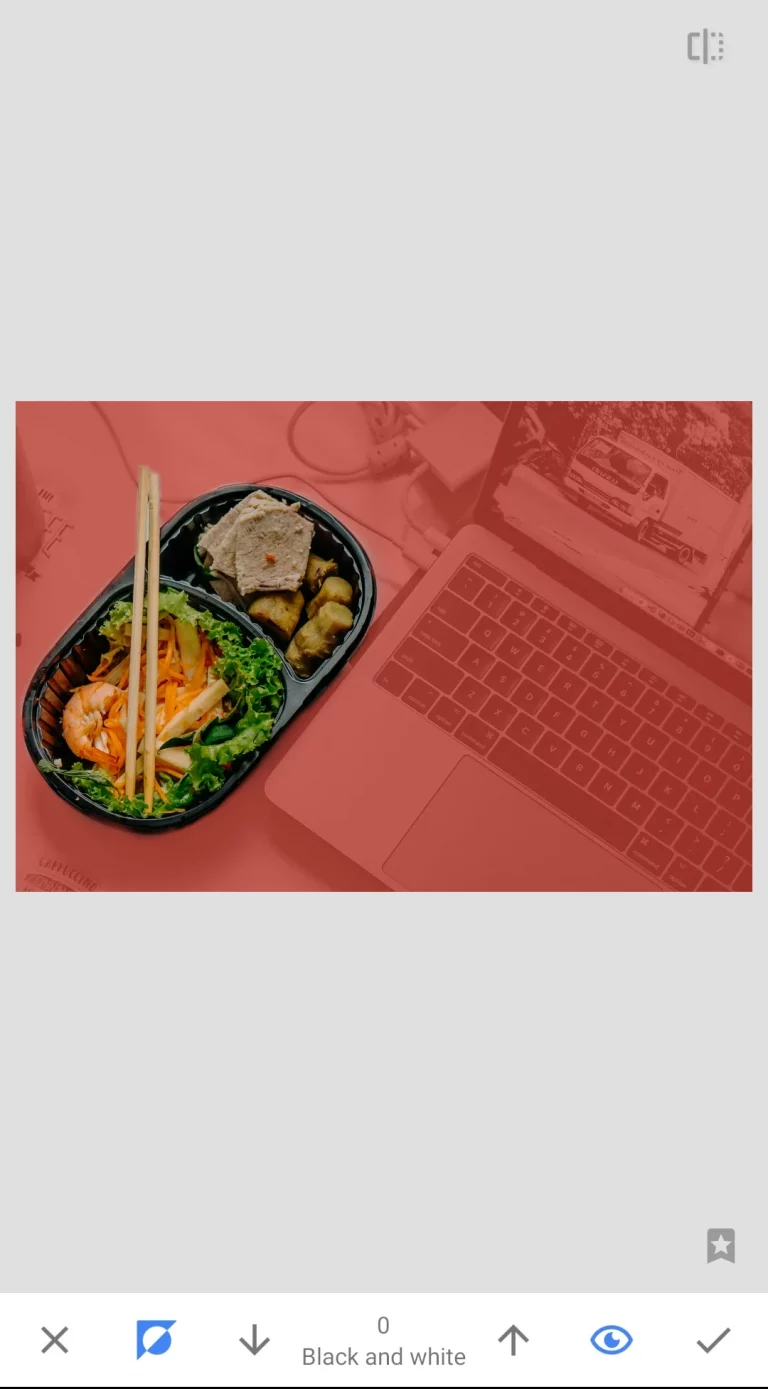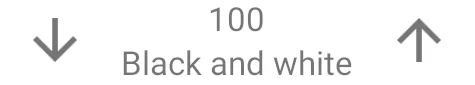Anyone old enough to remember The Matrix will have seen a Colour Splash photo. The girl in the red dress. You can create a colour splash photo using SnapSeed on your mobile device to highlight our product or logo.

A colour splash photo is a black-and-white photo with one colour subject. Strong contrast between background and subject force focus onto the subject. Allowing you to highlight a specific part of your photo. This quick and easy effect accomplishes a beautiful photo that will make your Instagram feed or social media post pop with colour, while others are plain and unimaginative.


Create A Colour Splash Photo
Create a colour splash photo quickly, easily and on your phone
Equipment
- Snapseed Available In Your Mobile App Store
Ingredients
- Colour Photo
- Colour Photo
Instructions
- Install Snapseed from your mobile phone app store
- Open Snapseed, then press + to select your photo. You may need to allow Snapseed to access your phone's files.
- When your photo opens, you can apply a range of filters, at the end of the list you can select Fine Art. Then press tick.
- In the top right corner, select the Edit Stacks button
- From the menu press View Edits, Black and White then Stacks Brush
- Press Invert
- Now paint the selection of the photo you want to remain coloured
- Using the Up and Down Arrows at the bottom of the screen, switch between paint and remove if you accidentally go over an edge.This will paint the screen red (Apply B&W) or remove red (Coloured Section)
- Once complete, press tick and then back
- Select Export then SaveThat's it. We are done.
Video
Now we have created a colour splash image check out our other SnapSeed tutorials
TweetStruggling with the above recipe? Hire a chef to do it for you