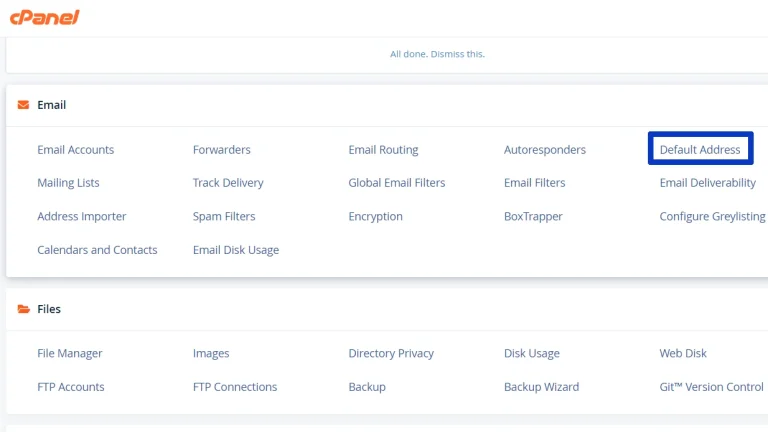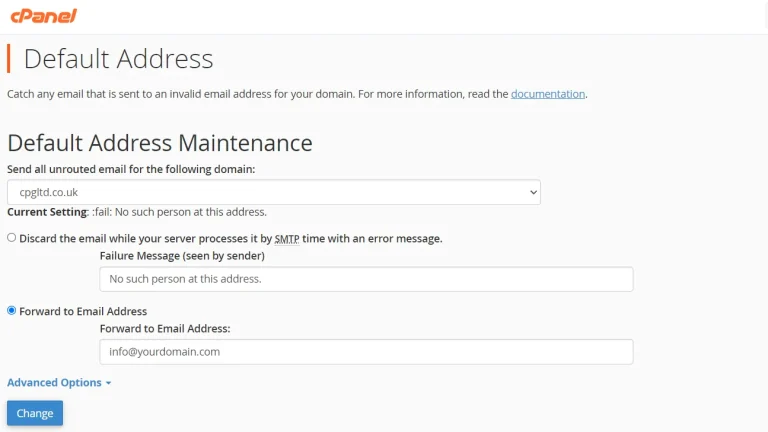Default Address Setup For cPanel
Don't loose an email when using cPanel
Equipment
- cPanel
Ingredients
- Email Address
- Email Address
Instructions
- Open cPanel, if you have multiple accounts (domains) then open up the domain you want to edit. By going to List Accounts and selecting the domain you wish to apply the catch all.
- Under the email heading select Default Address
- Select Forward to Email Address
- Type the email address you want all email without its own Inbox delivered to, then press Change
- That's it, try it yourself. Send an email to an address that doesn't exist. test5637@yourdomain.com
Struggling with the above recipe? Hire a chef to do it for you