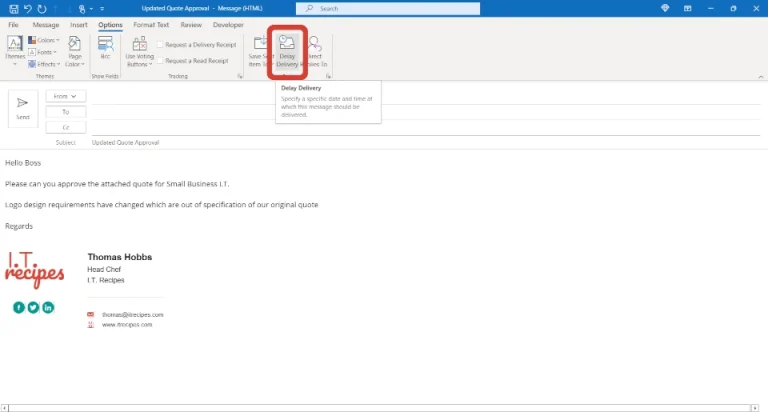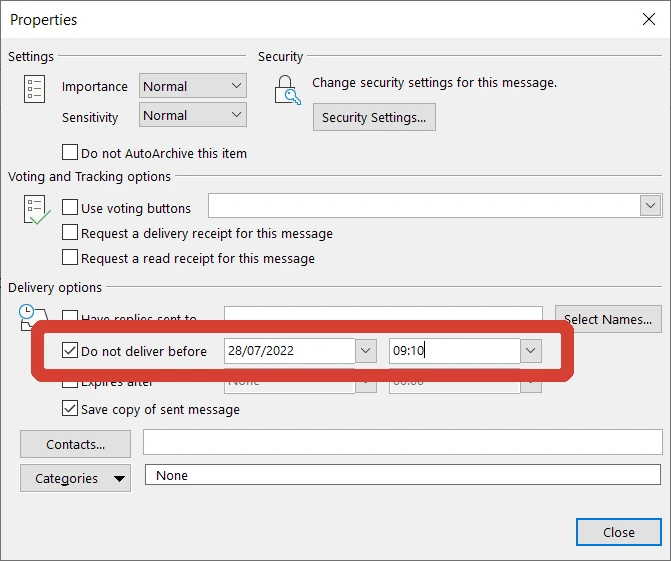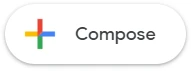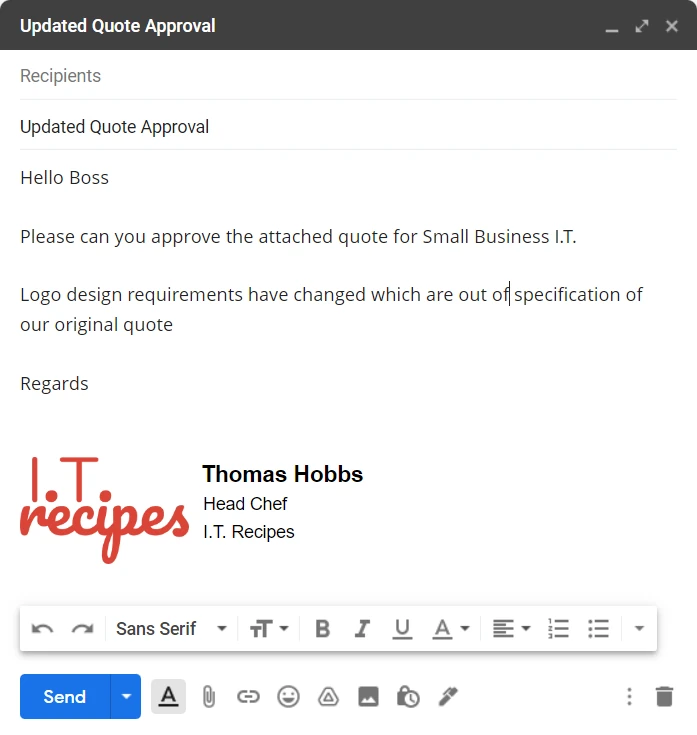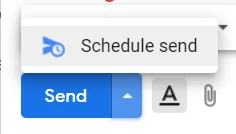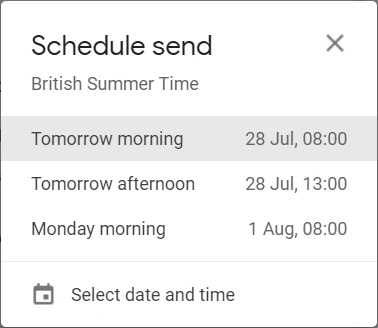Can you schedule an email? In short, yes.
Whether you are communicating with someone in a different time zone. It’s midnight for them, but you have just remembered something. Or you have an important announcement to make at 1300 hrs. But your meeting will finish at 1300 hrs, so there is no time to press send. Then don’t worry, we can schedule any draft email to send out at a specific time and date.
One trick we use often is, when sending essential emails to our manager, we schedule them for 0910 hrs. This is because we know his routine: he arrives at the office, has a general chat with a few employees, makes a cup of coffee, then goes through emails. By sending them while we know he is in front of his email client, they will pop up and are dealt with quicker than just sitting there in a long list of emails he needs to deal with.
Can you schedule an email?
Equipment
- Microsoft Outlook OR
- Google Mail Account
Ingredients
Instructions
Schedule an email in Outlook
- Press New Email in the upper left corner
- Draft your emailComplete To, Subject & Body
- Select Options from the top menu, then Delay DeliverySelect the time and date you wish to send your email from the Do not deliver before options
- Press Send, you will find this email sitting in your Outbox, if you need to cancel just delete
Schedule an email in Gmail
- Press Compose in the upper left corner
- Draft your emailComplete To, Subject & Body
- Press the small arrow on the Send button and select Schedule Send
- From the pop-up select one of the suggested times or Select date and timeYou will find your email in your Scheduled folder, if you need to cancel just delete
Struggling with the above recipe? Hire a chef to do it for you